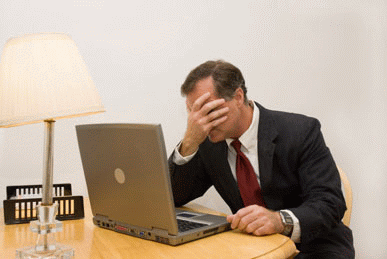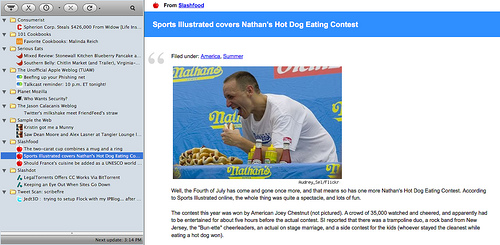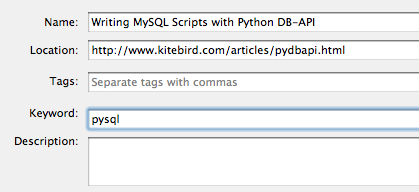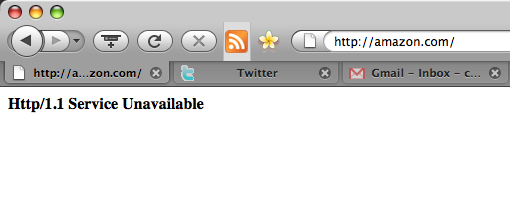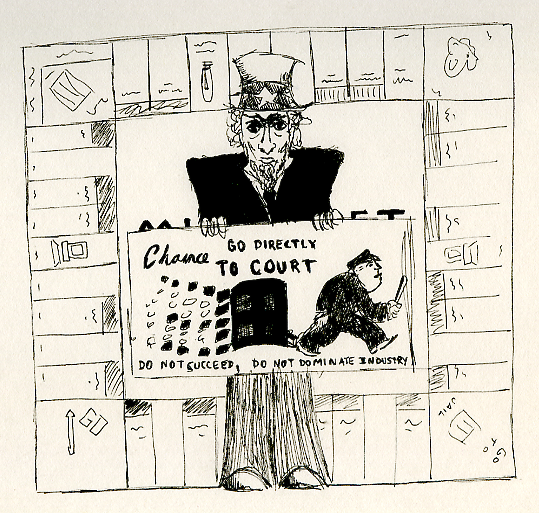Note: This post has been edited to redact the name of Title Company A.
My wife and I just finished selling our house and buying a new one, and the day on which we closed on our houses unfolded in such a way that it had to be documented for the ages. This is our story…
We were scheduled to close on both the house we were selling (House A) and the house we were buying (House B) on Monday, the 30th of June.
On Friday, the 27th, we got a phone call from our realtor Jean (Realtor A). She had just found out 2 important things:
- Our buyer’s loan had been switched from conventional to an FHA loan, which usually requires a stricter home inspection. Because of this, we would have to install a handrail on our basement stairs by Monday morning.
- The title company handling the sale of our house (Title Company A) had not yet received our mortgage payoff quote from our lender (CitiBank). (A payoff quote is an exact amount that is required to payoff a mortgage in full by a specific date, and it takes into account interest and fees and whatnot so that you know exactly how much to send the lender to fulfill your loan.) Our realtor’s chosen title company (Title Company B) was responsible for requesting this quote, and they claimed that it had never taken so long (greater than 48 hours) to come in.Since you cannot sell your house without paying off your mortgage, this could potentially stop us from closing on Monday; however, she (Realtor A) offered 2 options:
- We could try and contact CitiBank ourselves to get a payoff quote rushed to Title Company A.
- We could ask our buyer to ok the purchase without the exact payoff quote, but then we’d have to leave an extra couple thousand dollars in escrow until the amount came in.
We tried option 1, and got nowhere. ‘We get calls like this every day; we can’t prioritize all of them,’ CitiBank said. But my wife got the number of someone who told her to call him at 8:30 Monday morning if the quote hadn’t yet come in. Not ideal, but not terrible. So we asked our realtor to pursue option 2 with the buyer, and we tentatively planned on closing at the scheduled time.
On Sunday, my father-in-law came over and we spent 4 hours installing a railing and posts for the basement stairs. We ensured that it was up to code, at the correct height, with sufficient clearance between the wall and the rail, etc. It was solid; if a tornado came through and tore the house from its foundation, I’m convinced that the railing we put in would still be in place. I also threw on a coat of paint in case there was an ordinance against bare pressure-treated wood being used in interior construction.

On Monday morning, the appraiser stopped by and ok’d our new railing without even touching it. He was in and out of the house in less than 90 seconds, and although we were relieved that this potential roadblock was now a non-issue, I almost asked him to at least give it a tug or drop something on it to show off how sturdy it was. I decided against it in the end. (I had even had some tools and paint on hand in case he had found a problem with any part of the railing so I could fix it before he left. Obviously, I didn’t have to use them.)

We packed up the rest of our last-minute things (food in the fridge, the air mattress we had slept on, etc.) and said our goodbyes to the house. We ate breakfast on the front steps, took a picture by the ‘Sold’ sign, and took a final walk around the house to say goodbye to the place we spent our first three years of marriage, hopefully never to set foot in it again. ‘Goodbye, house,’ we said. ‘This is the last time we’ll walk down your steps,’ we said.
We got into our vehicles (a van and a borrowed SUV+trailer, all packed to the brim with belongings), and started our drive to Title Company A to complete the sale of our house. About halfway through the 40 minute trip, it was time to call the CitiBank employee that had given us his direct number in the case of the payoff quote not coming in. It had not, so my wife called.
In hindsight, we should have been suspicious of a bank employee being so helpful. As my wife called the various numbers he had given her, no one could seem to locate this employee; his voicemail did not answer, his extension did not work, and several other CitiBank employees claimed that he wasn’t listed in their directory. After 20 minutes of calling, we decided that the Friday on which he gave out his direct number was probably his last day at CitiBank.
We arrived at Title Company A, the location of our first closing, an hour early. As we walked inside, fully prepared to meet the day and sell some real estate, we got a call from Title Company B. ‘[Title Company A] said that they won’t close on your sale unless you put 150% of your mortgage amount in escrow.’ Surely, there must have been a mistake. After confirming that we had heard Title Company B correctly, we went inside to check with the [Title Company A] agent.
Yes, apparently, they had the gall to require that 150% of the original mortgage amount be put in escrow in the absence of a payoff quote. To put this in perspective, if we had originally taken out a $135,000 mortgage, but paid off all but $100 of it, we would still have to put up $200,000 in order to close without the payoff quote, even though we had supplied our last mortgage statement. This was not the exact situation we were in, but it’s close enough to make it obvious that this was an unreasonable request.
‘We need the extra to cover any pre-payment fees there might be,’ the [Title Company A] title agent claimed. ‘Since we don’t have the quote, we don’t know about any of the fees.’ I had never heard of a lender charging $70,000 in pre-payment fees, but Title Company A assured me that it could definitely happen and was not at all out of the question and that she was not at all incompetent, as we were suspecting.
We tried to talk her off of the drugs she had obviously taken to cause her to make such a ridiculous request, but she stood firm. ‘Every title company in Minnesota would require the same thing. Oh, and since we knew that you wouldn’t have $200,000, we told the buyer’s bank not to send over his financing papers until tomorrow, since we won’t be able to close today.’ Keep in mind that this had been done before even notifying us of the 150% requirement.
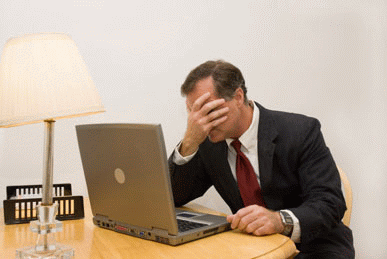
Here’s the current score, for those of you who skimmed the above: two closings left. Closing #2 (our purchase) is contingent on closing #1 (our sale). Title Company A says they need $200,000 in order to finish closing #1, which is for the sale of a $150,000 house. We don’t have $200,000.
My wife went outside to cry, and the agent from Title Company A, apparently over-stressed from all of this early-morning extortion, went outside to smoke.
We called our realtor, who was en-route. She started making calls, both to CitiBank, Title Company A, and Title Company B. She felt terrible, since it was the fault of Title Company B (who she had chosen) that the payoff quote had not arrived. (However, Title Company A was also at fault for making such an unreasonable request.) She got nowhere with CitiBank or Title Company A. She did, however, learn that the agent from Title Company A had only been at that job for 6 days.
We then called our other realtor (Robert), the one helping us with the purchase of our new house, to see if he had any ideas. He got the lender for our new mortgage on the phone, and our mortgage agent pulled strings and worked magic in order to get our new mortgage non-contingent on the sale of our house. He was very helpful and worked very quickly. He also recommended that we write a letter to the attorney general of Minnesota detailing the requests of Title Company A, as it bordered on being illegal.
Updated scoreboard: two closings left. Closing #2 is no longer contingent on closing #1 – at least we’ll be able to move into our new house.
We started running some numbers to determine if we could somehow come up with the $200,000 needed to close on our sale. We figured that if we put all of the amount the buyer was paying us plus most of our downpayment for our purchase into escrow with Title Company A, we could close on our sale (assuming that Title Company A could get ahold of the papers from the buyer’s lender that they had told the lender not to send). However, this would leave us with no downpayment for closing #2. On the other hand, we could just reschedule closing #1 for a few days later and go through with closing #2. This would leave us with 2 mortgages to pay and a homeless buyer who has already moved out of his apartment (and has done essentially nothing wrong).
Scoreboard: 2 closings left. Closing #2 can happen if closing #1 does not. Closing #1 can happen if we forfeit closing #2. We need an extra $30,000 in 3 hours to make both closings happen. We don’t have an extra $30,000. Oh, and did I mention that if closing #2 did not happen that day, we would be out $3000 in earnest money?
:-(
We start calling people – relatives who could lend us some money for a few days until all of the dust clears. We came up with a few possibilities, but all were tenuous due to the amount of money and lack of time.
Robert (Realtor B) called back. He had been talking with some people in the industry and found that not only do none of the other title companies in Minnesota request a ludicrous 150% of the mortgage amount for a standard closing, but that pre-payment penalties are capped at 5% of the mortgage value by Minnesota law. Recommends again that we write the attorney general.
Jean (Realtor A) heard us calling relatives and asked us how much money we would need to close on both houses (one of which she is not involved with and gets no commission from). We told her, and she generously offered to arrange for a short-term loan from her own family’s finances. We thanked her and hoped that it wouldn’t come to that.
So at this point, we have spent about 2 hours on the phone trying to get someone to be a decent human being and cut us some slack. We had accepted that we might not close that day on either house, that we might lose the perfect house we were buying, that we might not sell the house we had spent a year trying to sell, and we had each aged at least 5 years. All seemed lost. If you don’t like happy endings though, you can stop reading here.
The agent from Title Company B called and said that he got ahold of someone at CitiBank who could fax a payoff quote if we faxed them a purchase agreement, and that he had done so and was just waiting for them to get back to him, possibly in as little as 20 minutes. We told everyone, and we all sat down in the waiting area of Title Company A to wait for a phone call from Title Company B confirming the receipt of the payoff quote. And by ‘we all’, I mean my wife and I, our realtor, the guy buying our house, his realtor, and the unbelievably unhelpful agent from Title Company A. Awkward.
:-\
An hour passed, and we all went our separate ways for lunch. While we were out, our realtor called and screamed that the quote had come in and that we would close at 3PM. Happy happy joy joy. The only hitch at this point was that closing #2 was scheduled for 3:30PM, but we got lucky in that it was at a bank less than a mile away, on the same street.
:-)
So to sum it up, both closings went essentially as planned. We didn’t have to borrow $30,000, and we didn’t have to return to the house we had already said goodbye to. We moved into our new house later that day.
:-D
Lessons we learned:
- Always make sure that your mortgage payoff quote has been requested with plenty of time to spare.
- Know the laws that govern your sale. Had I known earlier about the 5% maximum prepayment penalty in Minnesota, I might have been able to talk some sense into (or threaten some legal action against) Title Company A at the very beginning of this whole ordeal.
- Choose a title agent that has spent enough time on the job to have worn the same outfit to work at least twice.
P.S. My wife and I both highly recommend either of our realtors and the mortgage lender that helped us through that day: