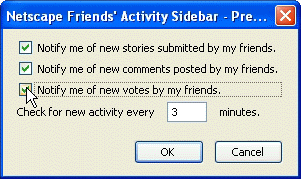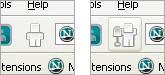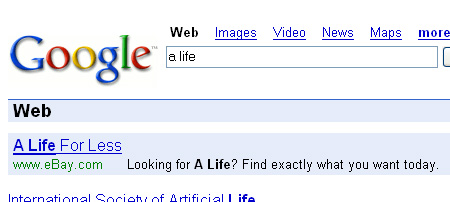This post originally appeared on the Netscape Blog.
In the spirit of holiday generosity, we give you this:
The Netscape Digg Tracker
Based on our own Friends’ Activity Sidebar and by using the public Digg API, this extension allows you to monitor your friends’ activities on Digg!
Netscape’s Digg Tracker extension helps you keep tabs on what stories your Digg friends are submitting, commenting on, and digging. A new toolbar button (shown below) features the Digg mascot. When there is new activity by your friends (i.e., a new comment or a new story submission), the button will be activated and the digger will be shown with his shovel. Clicking on the activated button will open a list of your friends’ activity in the sidebar, allowing you to easily browse the stories in which they’re being active.
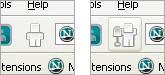
Figure 1: The two main states of the toolbar button.
Each time you view your friends’ activity, you will only be shown activity that is new since the last time you opened the sidebar. In addition, the top 5 stories from Netscape.com will be shown below your friends’ activity. At any time, you can click the toolbar button to view these links, even if there is no new activity to display. The extension defaults to showing you the submissions of the friends of
Kevin Rose, Digg’s founder and chief architect. You can have it alert you to your own friends’ activities by entering your username in the options dialog.
Note: The sidebar limits activity to five stories/comments for each friend. To view more of a friend’s recent activity, click on their avatar or username to be sent to that friend’s profile.

Figure 2: Netscape’s Digg Tracker Sidebar
Netscape’s Digg Tracker is compatible with Firefox 1.5 through 2.0.0.* as well as the latest release of Flock and can be downloaded from Mozilla Addons.
Happy Holidays from Team Netscape to Team Digg!