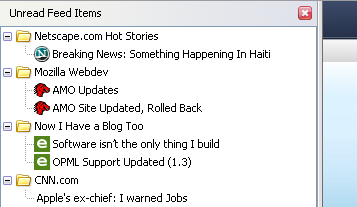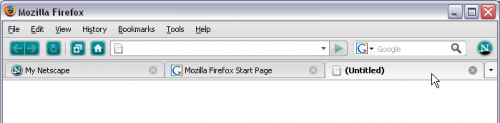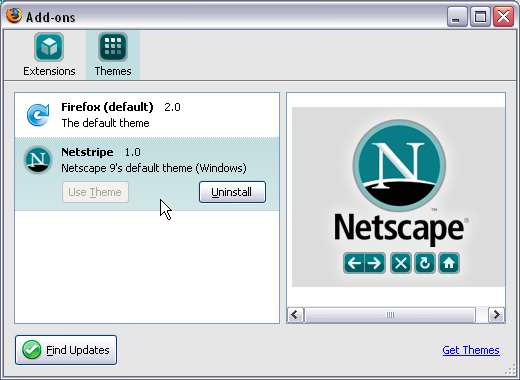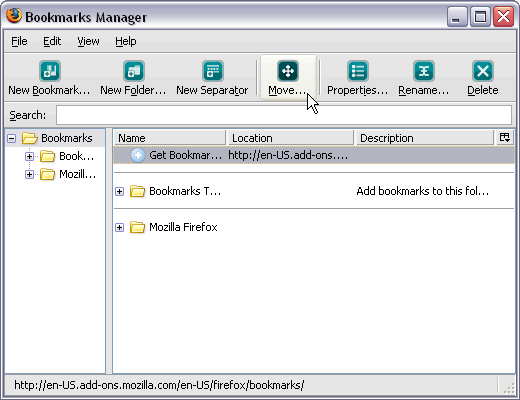This post originally appeared on the Netscape Blog.
Netscape 9 is on its way, but to tide you over until it gets here, we’re releasing Netscape 9’s theme (called Netstripe) as a separate add-on for Firefox. Here are some previews of the great work done by our designer, Andy Fraley. (You can install the theme by following the instructions at the end of this post.)
 Figure 1: Theme preview image
Figure 1: Theme preview image
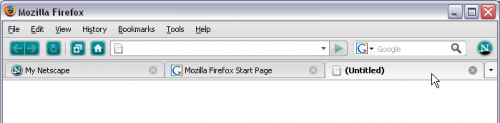 Figure 2: Toolbar and tabs (click for full view)
Figure 2: Toolbar and tabs (click for full view)
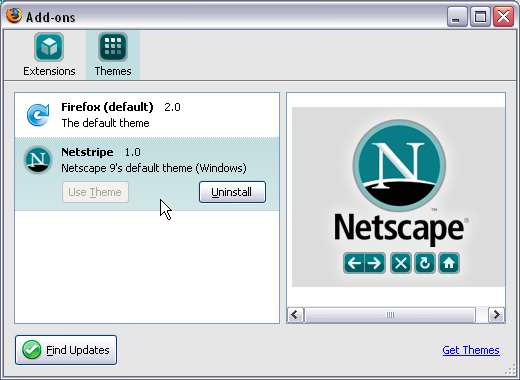 Figure 3: Add-ons dialog
Figure 3: Add-ons dialog
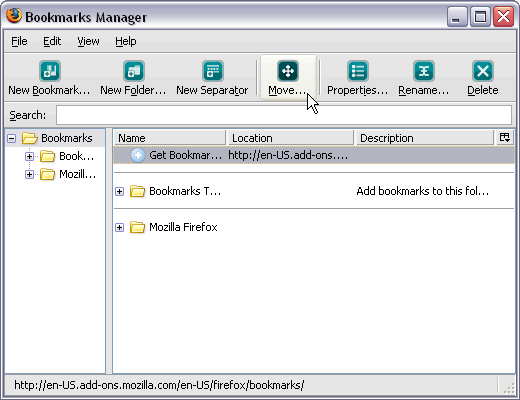 Figure 4: Bookmarks Manager
Figure 4: Bookmarks ManagerNetstripe is compatible with Firefox 2.0 through Firefox 2.0.0.*. To install the theme, you can either download it from Mozilla Addons or just complete the following steps:
1. If you are running Firefox on Windows, install the theme using this link:
Install Netstripe for Firefox 2 on Windows
If you are running Firefox on Mac OSX, use this link.
Install Netstripe for Firefox 2 on Mac
2. Restart Firefox after installing the theme.
3. Open the Addons Manager (Tools > Add-ons).
4. Click on the Themes tab.
5. Select Netstripe and press “Use Theme”
6. Restart Firefox.
On a separate note, we’ve been alerted that there are files out there masquerading as “leaked” versions of Netscape 9. You can be sure that Netscape 9 has not been leaked, and when it is available, the only legitimate (and safe) place to get it will be browser.netscape.com.