Update: Feed Statistics has been discontinued and is no longer supported.
{{ the_content }
Update: Feed Statistics has been discontinued and is no longer supported.
{{ the_content }
Here is my fifth entry for the Mahalo.com iPhone Contest: Mall of America.
I’ve probably been to the MOA more times (a dozen maybe? could be more) than any Mahalo guide, so this was a natural fit for me.
Here is my fourth entry for the Mahalo.com iPhone Contest: Futurama.
I couldn’t believe that this page hasn’t been done yet.
Here is my third entry for the Mahalo.com iPhone Contest: NewsRadio.
When contests allow you to enter as many times as you want, I usually take that as a challenge. When I was 14, I filled out over 100 entry forms just to win a 12-pack of Coke and a pizza at the Rock County Fair because there was no rule prohibiting multiple entries. (And I won. Victory never tastes as good as when it comes with 144 ounces of soda.) After that, they changed the rules to “one entry per person” (also known as the “Finke provision.”)
This post originally appeared on the Netscape Blog.
Netscape is pleased to announce the immediate availability of Netscape Navigator 9.0 Beta 2. The release is now available for download from browser.netscape.com for Windows, Mac, and Linux.
Beta 2 addresses the following issues that appeared in Beta 1:
Automatic updates have not yet been enabled for Beta 1 users, but they will be available soon. For a complete list of the new features in Netscape 9, see What’s New in Netscape Navigator 9? at browser.netscape.com; you may want to also check out the Netscape Navigator FAQ for information on running Navigator 9 alongside previous Netscape browsers.
Here is my second entry for the Mahalo.com iPhone Contest: Prime Minister Thatcher.
To those who might say that I’ve chosen this SERP in a lame attempt to appeal to the Mahalo staff’s sensibilities, I say… maybe you’re right.
Here is my entry for the Mahalo.com iPhone Contest: Calvin and Hobbes.
I chose the Calvin and Hobbes SERP for several reasons: it was always my favorite comic strip, so I knew a lot about it and had a good idea of what type of information to include; it completed its run before the Web was widespread, so much of the information about it online is either hard to find, incomplete, or missing; and most of all, it’s an interesting and entertaining subject.
I’ve updated the AutoAuth Firefox extension with a “suggestion” feature: if no username/password is saved for a site, AutoAuth will supply a menu of other usernames that you’ve saved for the site’s other subdomains, along with an “Autofill” button to quickly use one of those suggestions to authenticate for the new subdomain.
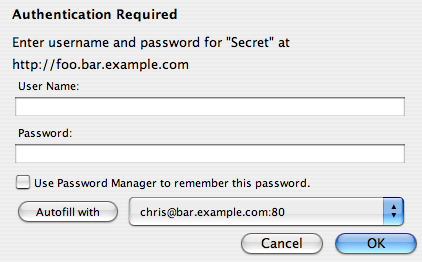
For example, if you are trying to access foo.bar.example.com and there is no username and password saved for it, AutoAuth will give you a list of usernames that you’ve saved for example.com and *.example.com (including *.*.example.com). Just select the username that you want to use for foo.bar.example.com and press hte “Autofill” button to fill in the form and submit it.
The newest version of AutoAuth can be installed from the AutoAuth homepage.
This CSV files contains the username, number of frontpage stories, number of submitted stories, number of stories dugg, and number of profile views for the top 1,000 users on Digg.
Top 1000 Diggers as of 2007/07/11
If you’d like to be notified whenever I release a new dataset, you can subscribe to the Digg Statisical Data RSS feed, which will include only the dataset posts, or my main RSS feed, which is updated with all of my blog posts.
I’ve been working with GreatSummary.com to create a Firefox extension for their service (a webpage summarizer), and yesterday, we submitted the first version of the extension to addons.mozilla.org. With the way that the new AMO site is configured, all new addons are initially placed in the “sandbox,” where they must be peer-reviewed before being eligibile for editor review, which grants public availability. To view sandboxed addons, users must be logged in and have the sandbox enabled in their preferences (it’s disabled by default).
Because it is highly unlikely that someone will stumble across the GreatSummary extension while it is sandboxed, I’d appreciate it if anyone who has an AMO account could take 5 minutes to download the GreatSummary extension and give it a quick review. Reviews don’t need to be long – just a few sentences describing how the addon worked for you.
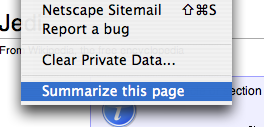
It’s a simple addon – it adds a “Summarize this page” menu option to the Tools menu and the page’s context menu; clicking that option opens a new tab with the summary of the current page. I’ve found that it works the best on pages with lots of text, like in-depth Wikipedia articles.
Twitter exists solely for people to answer the question “What are you doing?”, and its users have been answering that question thousands of times per day since it launched. In an effort to find out what exactly Twitter’s users are doing, I checked a sample of 500,000 tweets to see what the most common “-ing” verbs were. Listed below are my findings: the 101 most common actions and the number of times they appeared in the 500,000 messages.
Some interesting observations: “going” beats “coming”, “sitting” tops “standing”, “listening” outranks “talking”, “downloading” wins out over “uploading”, and in the feel-good story of the year, “loving” (#53) reigns supreme over “fighting” (#93).
| 1. | going | 8271 |
| 2. | watching | 5248 |
| 3. | listening | 4870 |
| 4. | getting | 4694 |
| 5. | playing | 4085 |
| 6. | working | 3634 |
| 7. | trying | 3599 |
| 8. | reading | 3269 |
| 9. | waiting | 2558 |
| 10. | looking | 2487 |
| 11. | doing | 2312 |
| 12. | having | 2215 |
| 13. | being | 2098 |
| 14. | thinking | 2072 |
| 15. | wondering | 1866 |
| 16. | eating | 1862 |
| 17. | heading | 1710 |
| 18. | feeling | 1705 |
| 19. | making | 1541 |
| 20. | meeting | 1452 |
| 21. | sitting | 1344 |
| 22. | observing | 1300 |
| 23. | taking | 1204 |
| 24. | using | 1101 |
| 25. | drinking | 1087 |
| 26. | writing | 1079 |
| 27. | talking | 1068 |
| 28. | coming | 1042 |
| 29. | starting | 997 |
| 30. | checking | 943 |
| 31. | running | 891 |
| 32. | shopping | 865 |
| 33. | enjoying | 800 |
| 34. | leaving | 737 |
| 35. | testing | 726 |
| 36. | cleaning | 715 |
| 37. | sleeping | 679 |
| 38. | wishing | 668 |
| 39. | browsing | 660 |
| 40. | driving | 639 |
| 41. | buying | 622 |
| 42. | updating | 609 |
| 43. | hoping | 587 |
| 44. | walking | 561 |
| 45. | moving | 554 |
| 46. | blogging | 519 |
| 47. | catching | 504 |
| 48. | packing | 499 |
| 49. | twittering | 496 |
| 50. | seeing | 460 |
| 51. | hanging | 427 |
| 52. | putting | 424 |
| 53. | loving | 415 |
| 54. | planning | 413 |
| 55. | editing | 406 |
| 56. | setting | 403 |
| 57. | preparing | 401 |
| 58. | finishing | 394 |
| 59. | waking | 393 |
| 60. | giving | 389 |
| 61. | adding | 388 |
| 62. | bookmarking | 386 |
| 63. | living | 383 |
| 64. | downloading | 381 |
| 65. | posting | 377 |
| 66. | calling | 353 |
| 67. | learning | 352 |
| 68. | installing | 347 |
| 69. | training | 336 |
| 70. | finding | 322 |
| 71. | raining | 322 |
| 72. | sending | 321 |
| 73. | saying | 315 |
| 74. | laughing | 312 |
| 75. | alternating | 310 |
| 76. | cooking | 308 |
| 77. | relaxing | 302 |
| 78. | uploading | 299 |
| 79. | wearing | 296 |
| 80. | killing | 286 |
| 81. | considering | 277 |
| 82. | showing | 273 |
| 83. | wanting | 262 |
| 84. | flying | 258 |
| 85. | surfing | 255 |
| 86. | contemplating | 245 |
| 87. | chatting | 244 |
| 88. | singing | 238 |
| 89. | coding | 236 |
| 90. | helping | 234 |
| 91. | studying | 231 |
| 92. | dancing | 230 |
| 93. | fighting | 227 |
| 94. | fixing | 219 |
| 95. | riding | 217 |
| 96. | realizing | 215 |
| 97. | recording | 213 |
| 98. | standing | 212 |
| 99. | staying | 210 |
| 100. | turning | 209 |
| 101. | spending | 207 |
 At about 12:50 PM CST today, the main RSS feed for Om Malik’s GigaOm blog started displaying only links to articles at Panzera Security Blog. Did someone hack into Om’s Feedburner account, or was this an accident?
At about 12:50 PM CST today, the main RSS feed for Om Malik’s GigaOm blog started displaying only links to articles at Panzera Security Blog. Did someone hack into Om’s Feedburner account, or was this an accident?
Update: I’ve contacted Om about it, but I don’t know how much attention he pays to the messages sent via his contact form.
Update: It’s fixed now. No announcement on what happened, but several GigaOM commenters came to the same conclusion as I did.
Update: Barry Abrahamson from Automattic clarifies in the comments that it was a WordPress.com feed caching bug that was giving FeedBurner the wrong feed.
What is the Feed Sidebar? It is an extension for the Firefox Web browser that displays all of the unread items from your news feeds (also known as Live Bookmarks) in the sidebar for easy management.
One of the most frequent feature requests I get for the Feed Sidebar Firefox extension is the ability to set a maximum age on the items that appear in it. (e.g., “I don’t want to see any articles that are older than 3 days.”)
I’ve added this functionality in the form of an age-limit button; click on the button and select one of the options to change the allowable time period for feed items.

The latest version of the Feed Sidebar can be installed from the Feed Sidebar homepage.
TubeStop was discontinued on December 25, 2012, and Firefox’s newly-introduced controls for managing auto-playing videos have since made it obsolete.
I’ve updated the TubeStop Firefox extension to work with YouTube videos that have embedding disabled (like this one of Ben Folds covering Elton John). Since TubeStop replaces the auto-playing video with the non-auto-playing embeddable version, these videos were not being properly replaced.
You can install TubeStop from the TubeStop homepage.
What is TubeStop? It’s an extension for Firefox that prevents YouTube videos from automatically playing when you open the page.
Kevin Rose’s latest project, Pownce, has a glaring security problem on its front page. The JavaScript that Pownce uses in its login form can reveal your password in plain text on the screen. Here are the steps to reproduce the problem in Firefox:
Login to Pownce via http://www.pownce.com/. Allow Firefox to save your login information for next time, and then log out.
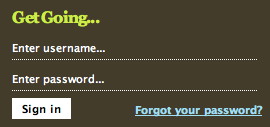
Navigate to http://www.pownce.com/ and type the first part of your username in the “Enter username…” box. Firefox will supply all of the matching usernames it remembers for this site. (So far, so good.)
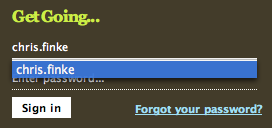
Select your username and press return to have the browser autofill the rest of your information. Oh look, there’s your Pownce password in plain view! I hope no one in the room was watching you login…
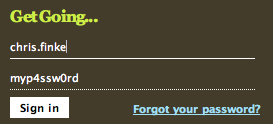
The method that Pownce is using to show the “Enter password…” prompt in the password field is the reason for this malfunction; browsers force all text in password fields to be hidden with asterisks, so if you want to show normal text in a password field like Pownce has chosen to, you have to do so in a non-standard way.
This bug affects Firefox and Netscape users who have JavaScript enabled, but it doesn’t affect Safari users.
I just read that there are Pownce invites for sale on eBay (also covered here and here). Please don’t pay for something you can get for free from me.
Also, please don’t pay for something that you’ll most definitely be disappointed with five minutes after you sign up. In my experience, there’s nothing that you can do with Pownce that you couldn’t accomplish more easily with Twitter and YouSendIt.
Update: Feed Statistics has been discontinued and is no longer supported.
{{ the_content }
Update: Feed Statistics has been discontinued and is no longer supported.
{{ the_content }
This CSV files contains the username, number of frontpage stories, number of submitted stories, number of stories dugg, and number of profile views for the top 1,000 users on Digg.
Top 1000 Diggers as of 2007/07/04
If you’d like to be notified whenever I release a new dataset, you can subscribe to the Digg Statisical Data RSS feed, which will include only the dataset posts, or my main RSS feed, which is updated with all of my blog posts.
Everyone who requested a Pownce invite yesterday should have received one from me; if you didn’t, let me know, and I’ll resend it. Moreover, I’ve determined how to obtain an infinite number of invites, so if you still want one, let me know in the comments.
Again, here I am on Pownce. So far, I haven’t found much value added in using Pownce over Twitter. Twitter may only do one thing, but it’s dead-simple. Pownce does more, but the added features (sending links, sending events, sending files) clutter what should be a clean interface.
Twitter is so intuitive since its obvious use is to answer the question “What are you doing right now?” Pownce doesn’t display any sort of prompt as to what you’re supposed to do with it other than “Send stuff to your friends.” I’d recommend that they choose a more specific motto like “Build our userbase large enough so that we can get bought out by Twitter or Jaiku.”