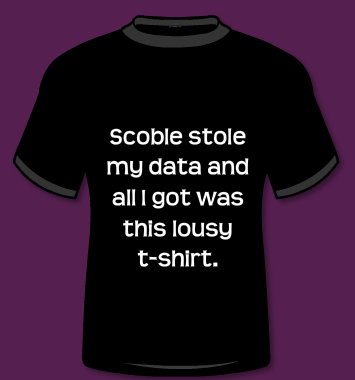There’s a big debate going on today about Robert Scoble getting booted from Facebook for harvesting data about his friends with a bot. The relevant portion of the Facebook TOS that he violated is this:
“You agree not to: […] use automated scripts to collect information from or otherwise interact with the Service or the Site;”
But according to the same TOS,
“you are granted a limited license to access and use the Site and the Site Content and to download or print a copy of any portion of the Site Content to which you have properly gained access solely for your personal, non-commercial use, provided that you keep all copyright or other proprietary notices intact.”
So you can download/print the data on the site for personal use, but you can’t write a bot to go out and get it. Fair enough, but what if someone were to write, oh, I don’t know, a Firefox extension that sits quietly in the background while you browse Facebook, and as you manually view your friends’ pages, it takes the data from the browser’s cache, grabs the info you want (like, oh, I don’t know, their e-mail addresses), and allows you to export that in a common format, like CSV. That wouldn’t break the Facebook TOS, since there is no automatic collection of information from Facebook’s servers (just the browser cache), but you could still have the info you want in an easy to read (and easy to import) format. It might not be a reasonable solution for people with 5,000 friends, but for us regular Joes, we could easily spend half an hour and have all the data we need from Facebook.
Anyway, it’s just a thought; it’s not like I’m planning on doing this or anything. Since when am I the kind of person to irk a large social networking site by making their data easily available?
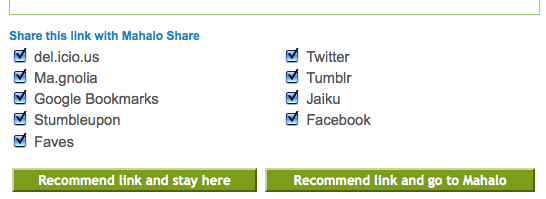
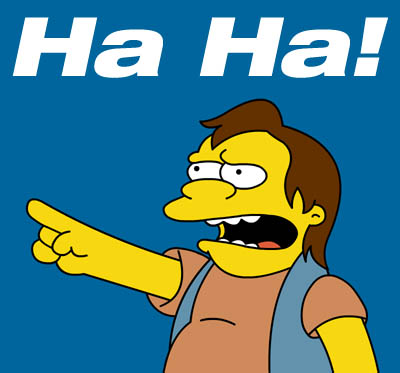
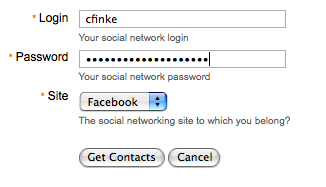
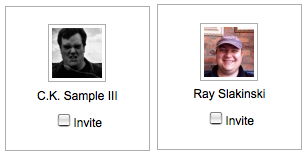
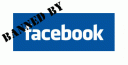 At the request of (and under the threats of legal action from)
At the request of (and under the threats of legal action from) 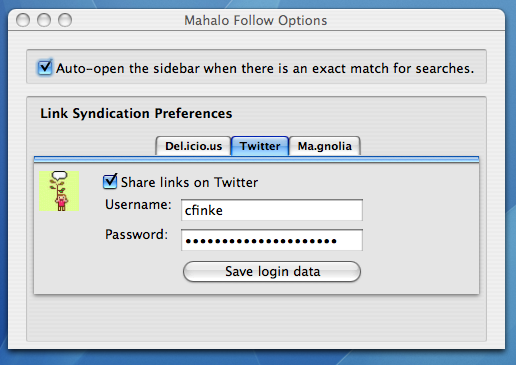
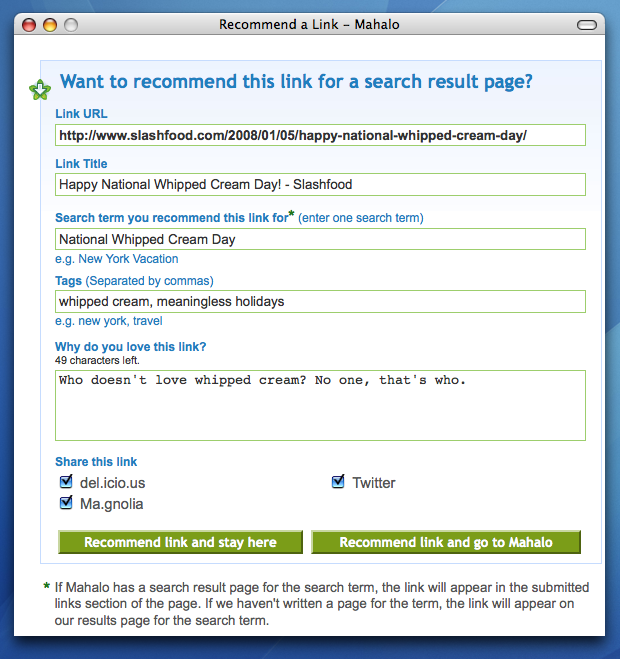
 Note that this extension does not violate
Note that this extension does not violate