Due to the upcoming deprecation of XUL-based add-ons, I am stopping development and support for this add-on. E-mail me if you’d to take over development.
Feed Sidebar is an extension for the Mozilla Firefox Web browser that displays the new items from your Live Bookmarks in the sidebar. It is intended to be a lightweight extension of the RSS capabilities already included in Firefox, not a completely new feed management system.
Installing Feed Sidebar will add a new sidebar to Firefox that, when opened, will load the feeds that you have bookmarked in Firefox and display any unread items from those feeds. Clicking on an item will show a preview in the bottom of the sidebar, and double- or middle-clicking will open the item in the browser and remove it from the sidebar.
You can choose to show items that you’ve already read:
You can filter your feeds with the search bar:
The toolbar buttons perform the following tasks:
- Open All in Tabs
- Mark All as Read
- Set maximum age for feed items
- Stop current update
- Reload feeds
- Change update interval (reload button dropdown)
You can access the options from the context menu:
If you’re having trouble with the extension or would like to see a new feature added, you can:
- Fill out a this bug report form.
- or e-mail me at cfinke@gmail.com.
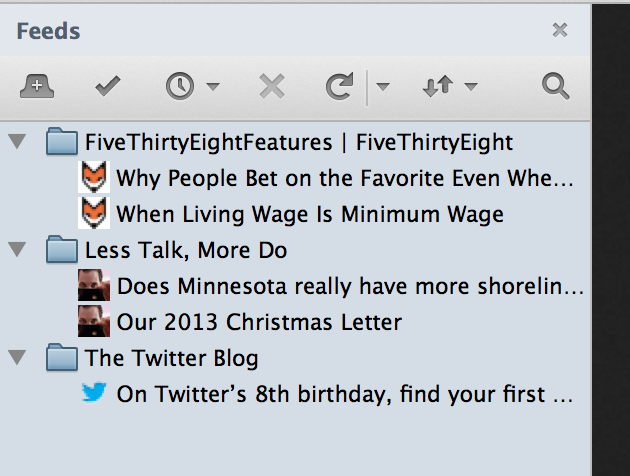
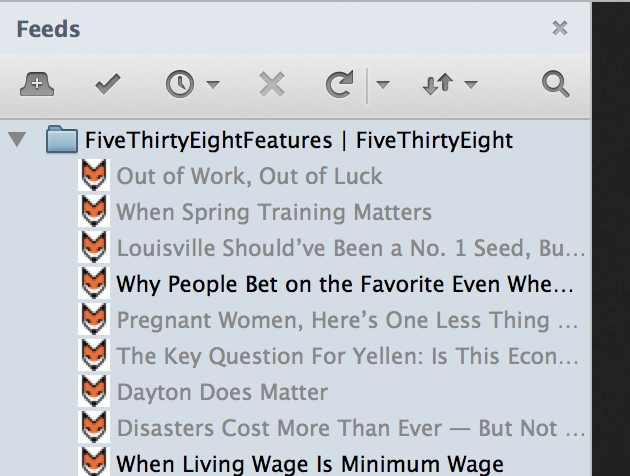


hello, sorry my english
is it possible to edit the time where rss is in ticker, (older than 20 days then delete)i have any rss that are from beginning 2007 and they will show anytime
I hope there’s an option to make each feed to be initially collapsed/expanded when feed sidebar is opened.
is it possible to display feed titles within a part(column) of a blog instead of being directed to another page of totally different layout?
ty.
Will you also update the add-on on the Mozilla site?
Great extension, just what I was looking for! Thank you very much!
A tiny suggestion: to somehow be notified when there are new items available. Perhaps putting an icon and some text in the status bar?
Any chance you could update this to work with Firefox 3.0a9+?
Any idea why Feed Sidebar doesn’t use the name I gave the Live bookmark?
It would be great if the extension could display read and unread ones too, and if it could support grouping the feeds into folders (like Sage does).
Great add-on apart from the fact that it relies on Firefox’s browsing history which I delete after each session, therefore I see the same feeds pop up every time I load the sidebar.
Also, an icon in the status bar to alert me of new feeds would be very useful.
Good as it is, two small changes will make it much better in my book:
(1) Keep Firefox’s bookmark hierarchy instead of pulling all the feeds into a flat list. Many people like to organize and categorize their feeds in folders.
(2) Don’t open all feeds by default when you start Feed Sidebar. The list becomes too long and makes navigating to a particular feed more difficult.
“Open All in Tabs”
is this a fucking joke?
Brilliant extension…. great work :)
Please, add a option to prefix items with [R] for the items that was read, instead of hide them.
Thanks
Thanks for the great extension. Just wondering if it’s possible to add a confirmation dialogue to the Open All In Tabs though please as I have over 97 feeds and occasionally I click it accidentally instead of Mark All As Read and it freezes for a long while before opening an awful lot of tabs that I didn’t want.
Great extension, but i think todays update is not working, i get ‘invalid elements’ on all my feeds now.
Thanks again, i’ve been lovin’ this sucker for months now.
– Luke
OK first great extension really like it.
Some points:-
1. Get rid of the “Open all in tabs” button hit it by accident and spent the next 30 minutes being asked about different cookies.
2. the extension keep’s telling me that I haven’t read stories when I have. IF its going to be called Unread Feed Items on the sidebar then it should shrink with usage.
3. an option for a river of news would be great. A river of news orders everything by date rather than categorising then by the feed title. I love the show all news in the last 24 hours bit really good idea. makes up for point 2.
keep up the great work love this extension.
Ado
For a couple of days now, I get “No Summary Provided” when selecting an article. Is this something missing in the feed or has some feature of Feed Sidebar stopped working?
Hi, great extension, this has been a wonderful replacement for the old Sage RSS reader I used to use that stopped being developed some time ago and no longer works in any of the 3.0 betas. It’s been a solid, fast, and highly usable extension.
Unfortunately, I do have some negative feedback for the 1.3/1.3.1 versions released this week: while I do love the new features, I’ve noticed the feed checking has slowed down considerably, sometimes locking up the entire browser for several minutes. I’ve also had a number of instances of the browser crashing when I try to mark a feed as read, and after restarting the browser, a number of feeds (which I hadn’t read yet) have been arbitrarily marked as read.
I’ve reverted to using 1.2.2 for the time being, but would love to help support your continuing development of this extension; please feel free to email me for any further details of my particular setup, etc. if you think it will help to work out the kinks.
Thanks very much for all your work!
I’m having the same problems as Matt — version 1.3.1 locks up my browser every time it checks for new feeds. I’ve waited several minutes and then killed the Firefox process.
I’m running Firefox 2.0.0.12 on Windows Vista.
I seem to be getting the same problem with the newest versions. Some feeds that have had updates are not showing any new news on them in the newest versions. Also Firefox 2.0.0.12 on Vista.
Sorry, Anonymous above is me.
Thanks for this extension.
When I wrote the comment listed with number 13, I hadn’t installed the current version, and I didn’t know the option to show the “read items”.
Now this option allow to show “read items” with different color, and is sufficient. The request to put [R] as prefix, now it is not necessary.
Thanks
Could it be possible to make more visible those feeds that have new items since last visit?
In form of bolding their title and showing a number stating the amount of new entries or similar.
Thanks for your work, it’s a nice extension.
The extension is great! Exactly what I needed.
But why doesn’t it show pictures?
Hi thanks for the update today! They work great.
I like this addon!
I agree with other commenters, I would like the notion of “already read” to not be tied to the browser’s history, since I also periodically delete that.
I also would like the view of my live feeds to preserve the hierarchy that I’ve constructed in my bookmarks. And related, option to flatten the view (as it is now).
Option to order feeds by “has unread”.
Option to order feeds by date of most recent post.
Open the sidebar with feeds unexpanded would be great, along with “expand all” and “unexpand all”.
“Sticky” manual ordering, although the equivalent could be accomplished by preserving the browser hierarchy.
Most of us realize that including our pet options would tend to move Sidebar from “lightweight extension” to “completely new feed management system.” Your call, obviously.
Wow! this is a revolutionary idea! Congratulations guy! you did a very special and amazing job!
Keep up!!!
I’m here via Google to find out how to get rid of “open all in tabs”. All around lamest and most nerve-racking “feature” in a web browser by far. Any help?
keep up the good work
Great extension, but to my opinion it would need a small improvement : a toolbar button to mark only the selected feed as read. i like to do a first selection regarding the titles, and having to do a right click and select it for dozens of feeds every time is quite annoying… With that button added, this addon would appear to me as one of the best ever. Congratulations and thanks a lot !
well done , it’s really light and faster than other feed readers
Hi,
Thanks for this addon it looks nice, but It has problem with Arabic language
it can’t show any Arabic text, and some sites like this:
http://www.syria-news.com/sportnews.xml
has summary but it doesn’t show it ,it works with Thunderbird.
so please add Arabic support and fix the summary problem.
regards,
Usama Akkad
Dunno if this is a general chrome issue or not, but the bottom feed detail window seems to be setting the bg color to white but assuming the text color (which in my case is gray), giving me something not easy to read.
Also, for an extra, see if you can give me a sort issue. The bookmark folders let me sort the order of the feeds, but I’d have to manually reorder them to get them to show alphabetically in your panel.
Agree with request that #31, Lucile makes: toolbar button to mark selected feed as read. Failing that possibility, how about re-ordering the items in the context menu to put “mark feed as read” as the first item listed, delete “mark all as read” since that has a toolbar button already, and by all means delete the option to open everything in tabs!! Again, that has a toolbar button, and I nearly had the problem that others have mentioned about clicking it by accident. Scary!!
And another thing – #7 asks about listing the name of the feed in the sidebar the same way it was named when being subscribed to. I agree. It would be great if I could edit the name – could that option be added to the context menu or be put in somewhere else in some way, with minimal hassle to you, the programmer?
How to import sage feeds?
How about notifications for new feed updates?
Just checked this out, love it! I’ve tried other feed extensions in the past but most of them broke/tried to reinvent live bookmarks, which is a very bad idea.
My wishlist:
* Don’t expand all folders by default, the list gets unwieldy. I’d rather have an accordion (only one folder open at a time) or separate panes for feeds and items.
* Yes, get rid of that “open all in tabs” button, it’s insane. (Instead there could be an option to select several feeds and open by right-click.)
* favicons for the folders
* toolbar button!
* option to sort/filter by bookmark folders and tags
Sorry, my English is not so good.
I have a problem / question.
The Add On “Free Sidebar 2.1.1″ kompatiebel is with” FireFox portable 2.0.0.14″
I have not can be used Free Sidebar 2.1.1 installed however it.
In the activation of Free Sidebar, no RSS messages appear. Also can be added no installed bzw. Also no addresses can be called.
Is a certain free memory location need terminate functioned that it???
Have on my USB stick only 3.4 MB free.
Greeting Peter
absolute shit compared to Maxthon 1/2 implementation of an RSS feed sidebar!
where is even the mini preview at the bottom to see what new entries are on each feed.. crap addon worse than sage rss
Mark: It only shows new entries by default. Feel free to continue using Maxthon if it floats your boat.
This is nice.. I wish you would have continued support for RSS Ticker, as I prefer tickers to sidebars, and InfoRSS is now broken, but c’est la vie.
Anyways I had a feature request: When hiding read items the last of the read items in a feed, could you have it not hide the feed? As it stands now I have to unhide all read items to be able to even see the feeds. I know it isn’t a big deal, but when I don’t see any feeds (because ive read all the articles) I panic and think the addon broke and ate it, so I’d like to be able to see the feed even if all of the articles have been read. Just my 2cents.
Hi,
I am new to RSS. I’ve installed this add-on and I have a question. When I subscribe to a RSS feed, I am unable to locate the Feed Sibebar application in my computer.
Please help.
Thank you
RS
how to add rss feed in this extension?
ansver this please also sorry my english.
Nice program.
Would be great if you could add an option to default opening links in a new tab.
feedsidebar add-on it fail to install.
I tried to install the update and got an error message that said
“Firefox could not install the file at: https://addons.mozilla.org/en-US/firefox/addon/4869
because: Invalid file hash possible download corruption -261″
I also kept getting a message that feeds were not available after that happened and all of the feeds WERE available. Any fix for this?
PLEASE add some way to sort the feeds other than the order in which they were added!
They appears to be a problem with the latest FS v2.2.1
It will not update after installation of the update, Only recognizes it as FS v2.2 even on a clean profile ???
Help us please
Thanks
Wayney and ironside: It should be working now. There was a problem at Mozilla Addons.
Thanks for fixing it. I also would like to see a way of reorganizing the feeds (possibly off the Bookmarks Menu?), and also customizing the name of the feed. I have tried renaming the feed in my bookmarks, but i think it’s pulling the name from the feed rather than the bookmarks. Thanks again for the addon.
Still problems as of 9:47pm June 17th.
Cannot get plugin with FF3 due to the following error.
Firefox could not install the file at
https://addons.mozilla.org/en-US/firefox/downloads/file/30701/feed_sidebar-2.2.1-fx.xpi
because: Invalid file hash (possible download corruption)
-261
LOL it worked when I clicked the above link.
Must be a problem with the FF site. Or the FF3 prog.
Very googd, 2.2!
Is there anyway to load my bookmarks from Google Reader into this Feed Sidebar? Is there a way to keep them synced?
Very cool add-on, thanks.
My situation may be rare enough that nobody cares to solve it.. but here goes.
The feeds I (want to) read are automatically generated by things like pmWiki recent change feeds and Bugzilla bug report feeds. The problem I have is that all of these are served over https, not http, and all require a login. Is there any chance Feed Sidebar could be made to remember my credentials, do the login negotiation and so forth before trying to update the feed? Alternatively, does anyone know a feed reader that can deal with this use-case?
Now, when the feeds try to update I either get “can’t update” or “this isn’t a feed” because the server is asking for credentials instead of just serving up the feed data. When I click on the view feed button in the error message in Feed Sidebar, I get about 4000 Firefox windows opening on my screen, each asking for a login for the single feed item they represent.
Hi, is it possible to disable the ctrl+shift+f shortcut? It collides with developer toolbar addon… Thank you.
I think there’s an issue with memory management in Firefox when feed sidebar is running. I left my Firefox overnight with only two tabs open, plus the feed sidebar (which is set to check every 10 minutes), and the memory usage is 976 076 K….
OK,
FS 3.0 not working very well in FF2.0.0.15
It doesnt seem to find all my live bookmarks for some reason and also afer a search i lose most of the found feeds from FS.
FS2.2.2 works perfectly so i dont know what the problem is hopefuullt you can fix it soon
Cheers
Ooh, Almost forget… FS3.0 is also very slow in finding any feeds, If indeed it finds any!
Cheers
I would like to see an option to “Always open feed in new tab.” I also notice that it seems to do a lot of disk thrashing when marking all as read. Other than those concerns, I think it’s a great add-on and enjoy using it! :)
Great extension, well done! Only criticism I have with it is the performance of it. If there are a number of items in your feeds that you want to mark as read, it can take a good few seconds to iterate through them all to take them off the list. Similarly, checking feeds is very CPU intensive – 25% of my CPU time taken up on version 3.0.1, plus it “hangs” Firefox 3 whilst its doing this. I’ve done a complete removal of FF3 and reinstall, same problem.
i’m sorry i have to report a bug in the latest version i got today.
when u click on the site link in the side-bar, it wont open anymore.
As of FS 3.0, the Mark Read button on feeds (for the whole feed, not individual items in a feed) no longer marks the entire feed as read. I really liked the old functionality – it made it much easier to ignore entries that weren’t of interest. Now I have to go through an individually mark each item as read, which takes too long.
Please put an “Are you sure ?” option on Mark All As Read, or put an option in to not include on the context menu – prefer latter
I often select “Mark All as Read” when what I wanted was “Mark Feed as Read” – very annoying.
In response to the above suggestion: Oh please don’t make it a confirmation (unless it has a “don’t ask again” option)… :)
Thanks for the great extension!
Is it possible to have an option to put the sidebar on the right of the browser?
In addition to elipsoid’s comment, the ctrl+shift+f shortcut also conflicts with feedbackfox.
I was wondering if it is possible to have the following as options (it should not be very difficult):
* single click on an item to open the item not in the little preview at the bottom but instead on the browser (chrome://…) ;
* optional delete of an item ;
The first one should be very easy (just changing the double click to single click). I am not sure for the second one.
Thanks.
Great extension!
Just one little irritating bug: whenever i middleclick a link it opens it in a new tab (which is the expected behavior) but *also* displays the post very briefly in the lower preview area of the feedbar. The preview appears for like 0.3 seconds and then disappears again, which looks like an ugly flicker. rightclicking and selecting ‘open in new tab’ doesn’t have this issue.
Using feedbar 3.0.1 on firefox 3.0
There is some nasty bug in this extension:
I disabled ALL other add-on so I am 100% percent sure this is add-on is the cause
When I turn it ON and start firefox it take TWICE the memory compared to when running firefox without it
Also it tend to accumulate the mem leak as time elapses so after one day without stopping firefox I have a mem footprint as 500MB shared mem (290 resident)
This never happens if the add-on is not loaded.
This is on Linux and ff 3.0
Please make the addon eat less memory, it is very very good and I love it, but it renders all other tasks unsable after a few hours, when run on older laptops with less memory (like 512RAM).
Just an issue I’ve run across: Double clicking a feed item won’t open it in the same tab. Also, selecting OPEN from the item’s context menu will also not open it in the same tab. Nothing happens. I can, however, open in a new tab via either the middle-click, or via the context menu. Odd, double clicking worked for a few days so it must be some config change here. I’ve scoured about:config and cannot seem to find the problem. Can anyone steer me toward which options I should be looking at?
Just wondering if it’s possible to display search results for items that have already been read when Hide read items is selected? At present I have to deselect Hide read items when searching to see all results.
In post number 76, I have figured out what was causing Feed Sidebar to fail responding to double-clicks. I thought I would share with the community by posting this solution…
In FasterFox extension, you must select CUSTOM to get at these other options!
Select the Popups tab, and un-check ‘Disable Popups from Plugins’.
This does the trick, and Feed Sidebar once again responds to double-clicks!
I strongly suspect that enabling that option in FasterFox will break many other plugins too, luckily it is configurable!
In number 77 Karl asks if it is possible to disply search results for items that have already been read when ‘Hide read items’ is selected. According to my tests on two machines, the answer is no.
This would make a good option if a configuration dialog is added to the add-on. I hope the author will keep it in mind for a future update, it would be a real convenience to search for articles which have already been read — probably the majority of searches would be to re-locate read items, so it really makes sense.
Is there any way to change the order of the feeds? Ive changed the order manually in my live bookmarks folder, but the changes didn’t carry through to FS. I even uninstalled and reinstalled FS, but it kept them in the old order. Surely there must be a way to change this.
Fine add-on. There is only one feature that I miss: I would like to see the articles of the feeds that I subscribed all together in one flat list, simply ordered by date and time. To handle all those trees for my feeds (open this, close that, …) is not very functional, I think.
An other request (but also an other thanks).
Many times when I see the short version of a blog, I just want to mark is as read, and go on to the next one. I can’t find a key command to do that, which would be very handy. It could be the Delete key for example. Just a short cut for down-arrow followed by Right-click-mark-as-read on the previous read.
Thanks for the addon.
Frank D.
How can i make feed sidebar show more than 10 items per feed?
hi Christopher,
It would be great if you could add ability to show/hide feed sidebar by using pre-defined hotkey.
I’m sure that most people will agree with me that it would be really usefull.
Thanks in advance
——-
Regards
Mathew: Ctrl+Shift+F does it.
hi Christopher
Thanks for your answer.
… and sorry – I didn’t know about Ctrl+Shift+f ;)
I’ve dl the add-on but it’s not registering any of my bookmarks, am I just an airhead, or is it an issue? Thanks
Hi, I’ve just updated to FF3 and I cant get the hotkey working, is there some option to enable it that I cant find?
Hi and Thank’s for this add-ons.
Actually, I have the same comment as Zach (80).
Is there a way to re-order the feeds and not keeping the last one added at the end? Or is this future feature?
Cheers
Hi, great add-on.
But I really miss the “Mark All as Read” feature.
Used it a lot for bigger news feeds, why have it been deleted?
Thomas: You can still mark all as read by clicking the second toolbar button, or by right clicking below the list of feed items and selection “Mark All as Read.”
Thanks Christopher, I only read the changelog and I misunderstood it.
Great Add-On.
Hi, I’ve been using your addon for a while but it has started to create a very bad problem, it is causing my windows to “hang” for 5 seconds whenever I close them.
To explain more, whenever a firefox window is closed (i.e. one out of three open firefox windows) after clicking the X the window doesn’t disappear but remains as if it has hanged. If I click on any other firefox window there’s no reaction and if I forcibly minimize and restore the remaining windows they are white. All these happen for approximately 5 seconds then everything works fine. It doesn’t happen when I close a tab inside the window.
I have verified it is a problem with this addon by disabling all others and enabling only it and getting the problem. When it is disabled of course the windows close immediately.
I am monitoring 25 blog feeds that are in the root of bookmarks. I wouldn’t like to stop using your add on as it is really helpful!
good extension
in spanish please.
thanks.
Great add on! Its easy to use and much more reliable than Sage and Sage Too.
My only wish is that you could undo the “mark all as read” as numerous times I’ve accidentally clicked on it when I’ve been going form “mark feed as read”.
Hi,
I am using the FeedSidebar 3.1 (with 15 feeds) and, in order to test the RSS feature of some forums, I set the “feed update frequency” option to 1 minute.
It finally turned out that, two days later, firefox was using 1.8 GB of memory.
I really think that there is a memory leak in this version.
Cheers,
Bruno.
Hi,
To continue on the memory leak subject, I’ve tested another Feed extension (same browser, same number of feeds), I also set its “feed update frequency” option to 1 minute and left my browser running 15 hours (instead of the 65 hours on the first test). The memory only “moved” from 135 MB to 143 MB.
I will try another test tonight using the Feed Sidebar that is definitely my favorite feed extension :-). Could you have a look please?
Cheers,
Bruno.
Hi,
Great extension!
I have 194 feeds and when I start Firefox Feed Sidebar stalls Firefox for minutes, this repeats itself about every 15 minutes.
Now Feed Sidebar reloads the same items, which is already marked as read.
One time Firefox suggested a should abort the Feed sidebar script – I turned off the warning, and the above behavior became the standard.
:-) Bo
Hi,
I Agree with #62, #66 and #75 : This plugin is great but its memory consumption and hanging time really are disqualifying a daily usage.
Could you try to correct these before adding any new feature? Or else show us the code so that we could try to help?
Cheers,
adrien
could we have an option for “Confirm Unsubscribe”, that if checked asks for conformation before doing the unsubscribe.
could we have a mark feed as read button, that would help reduce incidence of inadvertent unsubscribe actions.
and please take up the offers of help to resolve the performance issues.
TigerEyes
Great plugin, use it all the time. Couple of things though. I notice sometimes (update on open box unticked) that the feed bar doesnt update unless i open the sidebar manually.
Is it possible to have a confirmation on the open in tabs button as sometimes i have up to 200 links in the feeds, and if i click accidentally then it opens them all up. Its a pain closing them and i have a lot of tabs open already that i dont want to close.
Cheers, Keep up the good work :D
This is my favorite feed reader; however there are a couple annoyances. I would enjoy it much more if “Mark Feed as Read” was listed first in the context menu and/or there was shortcut to “Mark Feed as Read”.
I like to read each feed at once, then I have to right click the feed and move down three spots on the context menu to mark the feed as read.
Something similar should be done to “Mark as Read” when you select on an individual headline.
By the way, I opened up the .xpi and fixed it myself, but it would be nice of it was officially done.
I love the sidebar, but the memory/cpu-thing is really an issue, especially when you have more than 5 feeds in the bar.
Is it possible to spread the load of checking the feeds, let’s say update 1 feed at a time, every 10 minutes (orso).
Other than that, this is the best rss-reader I’ve used..
As mentioned in comment 105, I also have a CPU issue when the sidebar updates the feeds. The weird thing is, it was with the new update I just applied today that this issue started to appear, it was working fine before.
Hope you can work this out in the next update.
Seems to be bug: Mark as read doesn’t work in 3.1.4. Firefox version 2.0.0.17
Horrible CPU/Memory Hog issues. Running Vista here..Worked perfectly fine before the update as others have mentioned. Please fix it… Thank You!
I also have “the” problem where Firefox totaly freezes during feed-update – rather annoying… I can also hear my HDD chew away like crazy during this freeze.
Looking forward to a fix to a, otherwise, great add-on!
Thanks!
Hey guys, I installed v3.1 from here https://addons.mozilla.org/en-US/firefox/addons/versions/4869#version-3.1 and it over-wrote the latest update, Firefox doesn’t stall so horribly now. That’s the best fix IMO until the developer has a chance to sort the mess from 3.1.4
Hope it helps someone.
Thanks Abdullah. Fixed it right up, for now.
How many RAM does this add-on use?
My poor laptop only has 700 MB , it seems to be a little slow …
The last update 3.1.5 doesn’t work…
“—————-^command id=”mark-all-as-unread” oncommand=”window.parent.FEEDBAR.markAllAsUnread();” tooltiptext=”&feedbar.markAllAsUnread;” /
”
???
XML Ayr??t?rma Hatas?: tan?mlanmam?? varl?kLocation: chrome://feedbar/content/options.xulLine Number 99, Column 5:
——————————–^
3.1.5 doesn’t work..
Hi Christopher.
After the last upgrade to 3.1.5. version, when I start “Feed Sidebar” I receive the following message:
“Erro no processamento de XML: entidade não definida
Posição: chrome://feedbar/content/sidebar.xul
Número da linha 25, coluna 3:
—————-^”
Do you have any ideia what is the problem? What should I do?
Thanks
Renê
Rene: Sorry about that; version 3.1.6 is available now and it fixes this problem.
You should put “Mark Feed as Read” at the top of the context menu or a keyboard shortcut. You should also allow each feed to have their own update time. That would make me feel so sexy.
+1 to tommy. I already accidentally clicked on “unsubscribe” instead of “mark as read” once :(
I’d like to propose that you retreive the feeds async, not one after another.
Then you haven’t to wait so long to see the new feed entrys when starting your browser(got nine feeds, a 16 MBit line, but it takes the sidebar more than 10 seconds to load nine feeds).
It also seems to me that the extension is blocks loading other home pages when starting firefox, maybe because of ff’s connection limit.
Feel free to mail me if you want :)
GREAT WORK so far, btw!
I’m having the problem with the feedbar choking when checking feeds as well. It gets to 21 of 32 feeds and then locks Firefox 3.0.4 for any where from a few seconds to several minutes. Eventually it will time out and say Stop Script or Continue.
At some point – either an upgrade of Firefox or enabling-disabling some other extenstion, the Feed Sidebar simply stopped being aware of updates. I can force the manual update and it says it updates my 14 feeds (their number grew in the meantime) BUT finds nothing new! although there surely is in Live Bookmarks shown. What could be the problem and, the main – remedy? Firefox 3.0.5, Feed Sidebar 3.1.6
Oh and it started yet with Firefox 3.0.4, update to 3.0.5 made no changes. I don’t believe there were updates to Feed Sidebar since then, I watched for it, but cannot guarantee if it started with the last FS update or after (not earlier)
Latest update (3.1.6) has broken a major feature. The option to only check feeds when the sidebar is open no longer has any effect – feeds are always checked at the configured interval irrespective as to the feed sidebar being pen or closed (Firefox 3.0.5). The only checking when the sidebar was open was a really good feature and I am pretty sure this problem was introduced with the latest update.
Otherwise a great extension (though without the above feature I will soon have to look elsewhere for a feed reader)
Ian
i have a bug report and a question.
the bug i’ve noticed is that it seems that if i’ve some unread feed items, open the new window, and then open the sidebar, the feed items don’t show up, unless i reload them (in the second window). similarly, found feeds are forgotten when restarting browser. i don’t think it would take much space to save the data and restore it after restarting browser, or would it?
the question i wanted to ask is: is there any way to share read feed history between computers, like you can share bookmarks using foxmarks? i find it pretty annoying that i have to mark the same feeds as read on different computers. it kinda makes me think about using google reader, despite the fact i dislike web apps.
Hey Chris, the Sidebar looks nice, but for some reason I cant add new feeds. How do I do this?
Re: refresh/update bug I described above – it is actually worse that that and not 100% consistent. When set to “only update what sidebar showing” it normally carries on and does its refresh anyway (every scheduled period, even when sidebar hidden the whole tme). However, when teh sidebar is showing it does not always do its refresh at the scheduled time. If anybody needs further info or details then please do ask back.
It is an excellent add-on but this bug is making the add-on pretty useless for me.
I love this plug-in, I have been using for quite some time now, and as I suggestion, I would be really useful if beside each feed item (each new page) there would be a bookmark star so you can bookmark these items right form the bar for latter reading.
Thank you for this plug-in. :)
Note – I’ve used Feed Sidebar for just a couple minutes…
It seems like a really great add-on.
===
Suggestions
= Filtering
I wish there was a way to allow filtering. And since I’m wishing – it would be nice if it allowed regex.
– filtering on the item’s title
– filtering on the item’s title url
– filtering on the item’s body
= Manual Sorting
Feed Sidebar doesn’t seem allow items to be sorted alphabetically. I assume automatically sorting things use a gigantic amount of memory. And iTunes like sorting “The “, “A “, “An ” are ignored would be nice.
I’ve tried a zillion different methods – as far I can see filtering and sorting are the seemingly unattainable holy grail of feeds. If you ask anybody you love feeds – they’ll tell you that the number one problem is information overload.
I’ve tried *everything* to filter and sort
– Google reader + Greasemonkey Google reader filter
– Thunderbird + built-in filters
– Every Firefox add-on related to live bookmarks.
All current methods to filter have lots of bugs, performance issues and other problems. Thunderbird has great potential – sorting is quick and painless – it allows filtering – but sadly it’s crap as a feedreader. It has bug after bug (after bug).
A filtering and sorting example
I wrote a yahoo pipe to grab rss torrent feeds:
http://pipes.yahoo.com/pipes/pipe.run?_id=151725d78f0689d40bf3b1db1724c85a&_render=rss
Filtering on the “front end” – at yahoo pipes – would be a huge bug prone nightmare. Filtering on the “back end” – in my Firefox with Feed Sidebar having filter hits automatically marked as read would be a breeze. I really don’t want items like “Overpaid Actor IV” or “Yet Another Awful Comedy” in my list.
Sorting should have been built-into live bookmarks from the beginning. My pipe can only sort with each “grab”.
===
By the way – I like this feedback system.
1
I can assume my comments get read (and they aren’t going into the void).
2
Comments can be read by all.
@ekbworldwide: There is some filtering in the sidebar; click on the right-most icon in the sidebar (the search icon), and you can enter a filter string in the textbox that appears. For example, typing
google
would only show entries where the feed title or feed items contain the term “google”. Typing
“john smith” -computer -“screen door”
will only show entries that contain the phrase “john smith”, but not the word “computer” and not the phrase “screen door”.
I was wondering if it was possible to implement a feature that gives the user the option of what to do when double clicking on the feed “folder” (aka feed title). Currently, double-clicking toggles the collapse/expand state for the feed. Personally, I’m interested in having your extension mimic the context menu’s “Open Feed in Tabs” (for new posts) action when double-clicking, but I imagine having the other context menu options available for this feature might be helpful to others as well. Thanks for your consideration.
Is this error generated from feedbar?
[Exception… “Component returned failure code: 0x80040111 (NS_ERROR_NOT_AVAILABLE) [nsIChannel.contentType]” nsresult: “0x80040111 (NS_ERROR_NOT_AVAILABLE)” location: “JS frame :: file:///usr/pkg/lib/firefox3/components/FeedProcessor.js :: FP_onStartRequest :: line 1440” data: no]
file:///usr/pkg/lib/firefox3/components/FeedProcessor.js
Line 1440
This error appears since when I’ve installed feedbar on firefox3.
Thank you in advace for you support.
Best regards, \fer
Thank you for providing such a useful add-in to Firefox.
Would it be possible to use the delete key (not backspace) or another key, to mark a feed as read in the sidebar?
Regards,
Tom
Just to be sure that it’s not forgotten, I too have a serious problem with memory leakage, I tried updating to the new beta version but no luck. I’m using Firefox 3.0.8 on OS X 10.4
Great ad-on, I can’t live without it. But just updated to Firefox 3.5 Beta 4 and it isn’t compatible.
Please, release an updated version. Thank you very much for your work.
Great. But a few things you could change to make it even better.
1) I can’t edit the name of the feed. I have to delete then add it and edit the name then.
2) I can’t order the list in any way, to group selected items in alphabetical order of in categories.
3) I live-bookmark, in Firefox, the RSS feeds but some were showing twice in my bookmark folder. I deleted one from the folder and it vanished from the Sidebar. I added it back but it’s still not showing up. I need some way of synching the feeds in the sidebar with the bookmarks in my firefox folder.
I’m using Xmarks (formally FoxMarks) – which is great, but perhaps this is confusing things? I’m not disabling it though, it’s too useful!
Cheers!
Another problem (not that my last comments have shown up here yet) is that ‘mark as read’ doesn’t always work, either on the individual item or on the feed itself.
Thank you, I love this extension except for one thing. I keep getting a box that says ‘New Feed Item you have one new feed item’ – at the top left of the screen and I can’t get rid of it unless I restart the computer. It’s driving me nuts!
There seems to be a problem with the menu entry styling, the underline is “bonded” with the F letter.
http://www.upload.ee/image/77336/feeds.PNG
Only some of the feeds are being displayed. I have 4 feeds but only three are displayed BUT the status bar says “scanning 4 feeds”.
Any ideas?
Thank you for providing a useful add-in to Firefox.
help my feed sidebar is broken. It claims to be checking feeds but no new posts are found ever. I’ve tried uninstalling the plug in and reinstalling it. Can’t figure out what else to do. I have FF 3.0.11
Please add an option to open RSS with a simple left click mouse… Thanks
Hi,
Today I´ve updated the feed sidebar and I´ve noticed it reloads everytime I start firefox. This happened with the previous versions, but only if it was time to do so as I´ve programmed it on the update-time option. This slows the firefox start a lot, but there´s other annoying feature: when I close firefox every feed on the feed sidebar are deleted. Why does this happens? Is it a bug?
Thank you and congratulations for your work.
Is there a way to open links with just one click?
Ever since the latest update to the Feed Bar my firefox has consistently crashed with a c++ runtime error. I have firefox 3.0.11 and your side bar 4.0.
The Addon is great. Is there a way to open links with just one left click mouse?
I can confirm Kevins observation.
“Ever since the latest update to the Feed Bar my firefox has consistently crashed with a c++ runtime error. I have firefox 3.0.11 and your side bar 4.0.”
To open links with one left click: (Feed Sidebar 4.0)
Open with winrar:
Data\profile\extensions\feedbar@efinke.com\chrome\feedsidebar.jar
Then:
content\overlay.js
In line 1163:
Replace:
if ( event.which == 2)
With:
if ( event.which == 1)
Another user with the “C++ runtime error” crash. It takes hours – I’ve never been at the computer when it happened – so probably a memory leak. Helpful, I know.
I switched to Feed Sidebar after Sage stopped working with 3.5, and I like it, the only problem is that it doesn’t recognize feeds with URLs not ending in .rss. (like http://www.escapistmagazine.com/rss/articles/editorials/zeropunctuation) Could you fix this?
Ever since FF 3.5 came out, Feedbar has been crashing on a regular basis and taking up a lot of memory (350MB working set with Feedbar vs. 170MB working set without Feedbar after 1H online / Server2008x64). Furthest I got before crashing was a whopping 1.6GB RAM taken before FF crashed again.
Don’t get me wrong; this is by far the best RSS-tool for Firefox but atm very unreliable for me and taking precious resources while using Hyper-V for study-purposes (and thus needing a good amount of internet-pages as well).
Leaks memory like a sieve. Memory usage goes up to 600 MB and more after a couple of hours, and I have maybe 20 feeds.
A good way to test this is set options to update only when the sidebar is open, start a fresh session with the sidebar closed. Then open the sidebar and watch memory usage go up. Also, feed updates use a ridiculous amount of CPU. The new version dances around this problem by spreading updates over time, but the underlying code is still extremely slow.
other than the memory problem this is a five star got-to-have! The presentation is very clean and my grandmother can use it (if she knew what computers were..). It looks like countless months have been spent working on it!
Enough rave! thanks Chris!
Hello there,
really nice plugin.
Two improvements from my side:
– Several times I’ve already klicked on “Open All in Tabs” respectively “Open Feed in Tabs” unintentionally. As a result all the entries get marked as read. To set this back it would be nice if one is able to mark several entries and set them unread.
Generally the possibility to mark several items in combination with the usage of the context menue will be good.
– Is there a possibilty to add feeds manually?
I’m asking because I have a problem with the podcasts of the following site:
http://oe1.orf.at/podcast/
The XML-Links are not realized as RSS-feeds (e.g. http://static.orf.at/podcast/oe1/oe1_journale.xml)
Best Regards,
Jotun
I have been running this with Firefox 3.0.13 and it just stopped working sometime since yesterday — I click on the icon in my toolbar and nothing happens. The only thing that I’ve changed recently is that I installed the latest version of Java (jre6) this morning. Could this be the issue?
thanks,
jimbo
Never mind — working fine now!
Hi Chris,
Great Extension! Also, just noticed that at least 3 of my must-have extensions are yours – great work! :)
In Feed Sidebar, you can set the “recency” by clicking the “clock” icon.
It seems you can also set this via “options”, but “Only show items from the last X days”, always stays at “1”, even if you manually change it?
For some reason, now that I’ve typed something in the search bar, it won’t show all my feeds even after I’ve cleared the search. Everytime I open it back up, the search term is in the input. I clear it, nothing happens. Any ideas how to fix this?
@J: Same to me. Yet I just found a “temporary” solution for the showing problem: use BACKSPACE key instead of clicking X icon to clear the search bar.
Anyone having problems with corrupted bookmarks ? Quite likely nothing to do with Sidebar, but I can not yet rule it out. Symptom is some of my most recently bookmarked sites (Ctrl-D) end up with just the ‘name’ (eg today “Overview – Training – Microsoft Office Online”) but no URL or favicon anything else. They were there when I first saved the URL, but after restarting Firefox, only the name remains. Possibly relevant: I have a *lot* of bookmarks – not sure now to count, but my exported file is close to 10MB.
When I right click on a feed and select open all in tabs, that feed’s items are, indeed, all opened in tabs, but all other feeds are also marked as read (i.e. disappear from the sidebar). Am I misunderstanding something, or is this a bug?
Otherwise, this is a great add-on.
Well it seems that feed sidebar has become unreliable lately. I’m using v4.1.2 on FF 3.5.5, but it has been going on for a few weeks. Sometimes the feeds don’t show up or with a delay of a day or so. But I think it has to do with the OS (Mac OSX), because FF on a Mac sucks, to be honest.
There’s no pattern in which feeds show up and which don’t do so (on time).
Hi,
Thanks for the cool extension.
Two things:
1) This is probably something you want to fix right away or you’ll be getting a lot of complaints soon (unless it is just my configuration):
I get this alert consistently when your extension is loaded:
TypeError: this.treeBox is null
…both at start-up, and periodically.
2) I don’t know if you can fix this (or if one of your recent releases has fixed it), but I like to use your extension and the built-in pull-down feed bookmarks together; it’d be nice if when visiting the feed page in question, or by marking the items as read in your interface, that both your interface and the Firefox one would reflect the changes.
Thanks!
Ever since the latest update to the Feed Bar my firefox has consistently crashed with a c++ runtime error. I have firefox 3.0.11 and your side bar 4.0.
The Addon is great. Is there a way to open links with just one left click mouse?
Hi
This latest version 4.3.1 does not look right on my computer Windows XP.
No folder icons in the sidebar.
No “Quote” images in the browser window.
Is this a bug or a new feature?
Joergen
In addition to elipsoid’s comment, the ctrl+shift+f shortcut also conflicts with feedbackfox. :P
I love the popup notification function, but I’ve noticed popups happening and nothing showing up on the actual sidebar to correspond. And even if I notice the popup and nothing in the sidebar, I’ll go to the website it said updated and nothing has changed. What does this mean? Is it a malfunction?
Hi, I really like this add-on and have used it for some time. I was wondering if it is possible to provide options for the icon? I use Win 7 and have the orange sqaure icon but would really, really prefer the icon you have for the Mac, it would suite the theme that I have choosen. Thank you for your consideration and for the add-on. Clayton
Could you make mouse centre click “Mark feed/item as read”?
Excellent add-on! This is exactly what I was looking for. Glad to see the Firefox ecosystem came through for me again!
I just wanted to point out things I consider problems with the way it behaves:
When I single-click on a story, I get a tiny box at the bottom of my sidebar. The preferred behaviour might be to open the description in a new, dedicated tab and focus on that tab. Subsequent single-clicks on other stories would also open in this tab. If the tab is closed, single-clicking would re-create it.
Sorry if this seems like a nag, but really, this is the only thing I can complain about. Consider it flattery through omission – everything I didn’t talk about works really well, and I really enjoy the add-on. Thanks again! :)
Version 4.4 has problem with auto feed. I need to reload the feed manually.
Version 4.4.1 has a problem with “Disable Auto-Updates”:
The feeds are reloaded permanently.
Hi
Awesome extension :-)
I have a feature request:
When an feed-error displays in the top – please add an unsubscribe option next to display feed. It is very difficult to find a specific feed when You have a lot.
Thanks :-)
Bo
Under Linux ctrl+shift+h behaves like ctrl+h and does not open the rss sidebar but the history. A configurable keyboard shortcut would be really nice.
Really great plugin! Ideas for new features seem endless, but here’s a couple I’d like to see soon:
* Support for renaming the individual feeds. I see this has been mentioned here a few times. Some feeds like CNN financial at this point start with “Latest financial news – CNNMoney.com” and thus is out of sequence when sorting alphabetically. ‘Right-click > rename’ menu?
* Support for nesting feed folders from the same news source.
* Option to have currently expanded feed folder collapsed when a new one is opened.
Meanwhile I’m loving the existing functions.
S
Very nice. Would be great if it could sync with Google Reader though as I’d love to be able to move all my feeds to Google Reader so I can then sync GR with my phone as well.
Nice!
I like your Feed Sidebar, nearly all I had with my old Maxthon Browser can be done now!
But there are some things which do not work (or I do not understand correctly):
• after installing, and moving the button to the function bar, the icon got scrambled. After reloading Firefox (4.0b2) once more, everything was ok
• The selected line in the sidebar can’t be read (black text on black background), when the sidebar windows loose its focus
• the popup menus in the Feed Sidebar have no background?! I only see the text and the separators, but now menu background
• I would like to be able to reload one single Feed as well, not only all (via pop up or a button)
• not sure, if other people would like this: I made some bookmark folders (news, computer, software etc.) for the feeds, I would like to see a button in the sidebar which allows to filter the displayed feeds (news only, computer only, software only or “all”)
• it would be fine to be able to hide the RSS description to get more place for the summary (again a new button?)
• the “Featured Feeds” tab in the preferences dialog is empty, is this correct?
Thanks for the cool product,
Michael
Is there a way to import an opml file?
It will be nice to have keyboard shortcuts for the most used entries of the context menu…
This is a great reader but on some of the blogs I follow it’s only keeping track of one page! I have been missing some news and info because of this any idea how to fix?
Could the sidebar perhaps use the folder structure from the bookmarks toolbar? I keep track of quite a few blogs and it would be nice to be able to categorize. Thank you for this addon, btw. :-)
Your extension is really great and usefull, but could you add a keyboard short cut to show/hide the sidebar ?
Hi. I’ve been using RSS Ticker for a while and like it. I am just trying out the sidebar as an alternative. Very nice. I particularly like the summary at the bottom of the bar.
Now, often that summary is enough (as was the popup summary from RSS Ticker) and I want to mark the item as read. In RSS Ticker, I did that with Ctrl-Click. In the sidebar, I seem to have to right-click and select “Mark as read”. I also used “Mark feed as read” on occasions, and it doesn’t seem to be in the sidebar either.
Could you carry all the useful options over from the ticker, please. They’d be equally useful in the sidebar.
Thanks, Dave S
Hi. My newly-installed sidebar is reporting “Error parsing feed” from a feed I already had installed, and which RSS Ticker doesn’t seem to be having trouble with.
The feed is from http://www.fire.nsw.gov.au/feeds/photos.rss
I’m not getting error messages for any of my other feeds.
Regards, Dave S
recently i too have “error parsing feed”. this feed was working fine…
I believe there is conflict between ZoneAlarm Toolbar add-on and feed sidebar. I had to disable ZA Toolbar in order to see the feed sidebar icon in Firefox.
I also do not see the icon in Firefox…. but do not use ZoneAlarm.
How can I solve this problem then?
Have you made sure that you have the button added to the toolbar? Choose “View > Toolbars > Customize” to see all of the toolbar icons.
What is the default sort? At first, I thought it was by the date the feed was added to Live Bookmarks, but it’s not. It seems to be random. I’d like to have my feeds sorted in the order they’re organized in my bookmarks. This is a deal breaker. Default, by name, and by last updated just don’t do it for me.
Hello Chris Finke, I would like to know if it would be possible adding a custom sound like twhirl or any other sound that is quick enough, anytime there is an update to the feedbar?
Thanks is there a way to have this in an future update!
kind regards, F
I?FEEDSIDEBAR! I hope you keep developing it. It’s more necessary than ever, now that Mozilla is trying to kill feeds altogether by removing the autodiscovery icon.
Some suggestions:
* keyboard shortcut: apparently it is ctrl-shift-e now. But that doesn’t work because it’s the keyboard shortcut for Tab Groups, and Tab Groups takes precedence. I guess you won’t find any key combination that isn’t already taken by some Firefox feature or extension, so I suggest you add an option to configure it manually.
* “Open all in tabs” is insane for anyone who reads more than three feeds. Remove that, or give me an option to hide it.
* “Unsubscribe” doesn’t work as expected. The feed remains in bookmarks and is still checked, with the related side effects (cpu usage, errors in console when unreachable or malformed). Due to a bug in the bookmarks manager it’s impossible to find a “live bookmark” by name, so it would be nice if I could really delete the bookmark from the sidebar.
* Have you considered an accordion view? I mean having only one feed unfolded at a time. It would save me a lot of scrolling and clicking.
* The context menu actions, especially “Mark as read”, should be buttons next to the header of the feed and appear on mouseover or whenever the feed is open (unfolded). Mark as read is a very frequent action, and navigating through context menus is a pain.
that “?” was supposed to be U+2764 HEAVY BLACK HEART… so I have another suggestion: unicode your blog!
Hmmm it’s perfect for me, very useful! But, please add a more polished button to it, like a transparent one… On my Firefox 4, I take this besided with some icons, just right of the tabs bar, after the “plus tag button”. All pfof the icons I keep there came up transparent there, less this one. So if, for future version you can fix it, I’d loved it ever more. cheers from brazil
i like…
id would like to suggest that you create an option that the notification window will rest open until acknowleged, actually we would probably miss a new notifyer if we leave the computer while FF is open.
Been using your plugin for a long time now – can’t do without it!! I really hope to see something similar for opera soon, coz it’s the only thing stopping me from moving over to opera! lol.
I’m seeing a regression of bug 9: escaped angle brackets are filtered out, even though they are encoded as a character entity inside a CDATA. As an example, see the latest entry in the WHATWG feed that contains two escaped HTML tags: http://blog.whatwg.org/feed . Feed Sidebar hides them, so that the title becomes “WHATWG Weekly: Now it’s for”. The entry shows up correctly in the bookmarks pane, so I think it’s a Feed Sidebar bug.
I miss the Feed Sidebar in Firefox 8.0. Will there be one available in the near future?
I’ve tried to install Feed Sidebar 5.1.2 on Firefox 8.0.1.
this was not possible, Firefox replies: not compatible with Firefox 8.0.1
Great Addon ! Thank you!
Great extension!!
One minor feature would be to be able to make folders to group the feeds for example news, sport, business etc.
Also I would like to rename the feeds. Some names are to many characters.
freek
Hi,
I loved this plugin when I was using FF, but now I’ve moved to Chrome and this is the only plugin I am missing, is there any hope that this plugin would be released to Google Chrome too? or anyone know a chrome “extension” with same functionality? Thanks
Hey Chris love the plug in! I was just wondering if you’ll be pushing out an update soon. I also wondered if there was anyone else noticing issues with it crashing or stalling the newest version of FireFox? I thought it was just another Flash issue but after disabling the feed sidebar everything works fine so I’m guessing it has to be the culprit.
Hi Chris,
Great add-on. Been part of my standard kit for a while now. The one thing I would change is to make the length of time the alert balloon remains visible. I’m old and slow and when an alert pops up, by the time I’ve read it and recognised I’d like to read the referenced article, my reflexes are too dodgy to click the balloon before it closes. If I’m engaged elsewhere, sometimes I don’t even manage to read the complete “headline” before it closes.
Correct me if I’m wrong, but I don’t find a setting that allows me to change the length of time the balloon remains open.
As far as I know, it’s not possible to customize the length of time the alert is visible. It’s a core Firefox feature, so I don’t have full control over it. :-(
In the latest Firefox Nightly, the previously read articles are showing up the same colour as unread articles. It might have been caused by bug 407956
Since the last FF update (v19.0), feebar v6 is not able to work anymore : it seems to be able to download the feeds but no new items are shown…
Anyway, thanks for this great addon !!!
Regards
Thomas
Strange things happens some time …
It’s been 3 days without feedbar “feeding” me and now some posts are showing up … new posts.
It seems that feedbar got in a 5-7 day blackhole where all posts in my feeds weren’t shown in feedbar…
Love the add-on, but I do have one niggling detail – whenever another FireFox window opens, the sidebar gets hung – I have to close and re-open it for it to display the feed updates properly.
With the update of Firefox to version 22.0, read items are no longer grayed out making it impossible to distinguish read items from unread items. Firefox error console is displaying lots of errors like :
Error: TypeError: props is undefined
Source File: resource://feedbar-modules/treeview.js
I’ve submitted an update to Mozilla; it should be available shortly.
I am currently using Firefox 23.0, but this problem has been happening for a few weeks now…
I am using Feed Sidebar 7 for my rss feeds and when it works, it works great. The problem is that multiple times a day, everything disappears as if I had never subscribed to any pages. I constantly have to uninstall Feed Sidebar, restart Firefox and then reinstall Feed Sidebar and restart Firefox again. This is so frustrating. Does anyone know why this happens…and more importantly, how I can fix this problem? I also tried to restore the Firefox defaults and it didn’t help. Thank you for any help you can give me!
Hi
Feed Sidebar is probably the main tool I use on any browser and is a key reason I stay with Firefox (currently using the ver 24 beta).
For a while now I have noticed Firefox locking up (no mouse cursor movement, “Firefox is not responding” message. Now while I am not trying to say I have proof, I have noticed that these lockups frequently (not always) coincide with your extension scanning for RSS Feed updates using my feed list.
As an ex programmer I suspect that something is blocking Firefox from processing during these lockups. Do you think it is possible that Feed Sidebar could be involved at times?
I can’t recall the name of a future Firefox development (Electrolysis?) that is meant to assist with multiple thread capability. Is Firefox capable of multiple threads of execution with the extension framework?
Thanks for a great extension by the way.
Hi, I upgraded to FF 24 and now the feeds are not updated anymore. If I click the Reload feeds button it just don’t do nothing.
Thanks!
I’ve been using the feed sidebar for many years now and I have only compliments. But, in these many years, only now I noticed that when it is inactive, it shows a star and when it is active, it changes to a dot… :P
Best regards from Brazil!
i would appreciate if an option allow to choose whether LeftMouseClick opens preview at bottom (current behavior) or opens page in current tab (similar to MiddleMouseClick – but not in new tab).
one more thing – instead of star (new messages available), new messages counter would be nice (maybe an option to choose)
Thanks for the Feedbar Firefox add-on. Would you accept code contributions to make it more keyboard friendly? Please get in touch to discuss..
Hi,
I like your addon, thanks.
I’m running Firefox Aurora (v29) and it seems that with the switch to Australis UI, the toolbar of the addon is broken. At least, it is for me (running Aurora from PPA repository for Ubuntu, on Kubuntu 13.10). Not really a matter for me, just wanted to make you notice.
Best regards
Using Firefox 29 beta, the sidebar background has gone a darker blue/grey. Any way to make it lighter (again)?
I’ve submitted an update (version 8.0.1) that should fix the sidebar background color; it will hopefully be approved shortly.
Hi, I just downloaded your app but the feeds don’t show up in the sidebar. I have Firefox 28.0 , and have a the language settings as Dutch. Is it possible that because of the different language settings the app doesn’t recognize the folder? Or is there something else wrong?
Feed Sidebar is unfortunately incompatible with firebox 28.0 Hope you will look in to this. I miss it.
Firefox 29, them:FT Deep Dark 10, Omni Sidebar 1.4.3, Feed Sidebar 8.0.4
Since 8.04 list is displaying as light grey on white, almost impossible to see, it was previously white on black.
PD
When I go to a RSS feed webpage I get dialog box at the top which says “Subscribe to this feed using…” and a bunch of choices. How do I choose Feed Sidebar? It doesn’t show up in the default list of apps and I can’t choose it independently.
Choose the option to subscribe with Firefox’s Live Bookmarks.
Hi !
It stopped working correctily:
– When I bookmark a new feed, it works.
– So I opened all my feeds and bookmarked them (with the subscription button of Firefox)
– It worked again
– I closed Firefox
– A day after, I opened the navigator, and it stopped working, again!
I have FF35.
Could you help, please ? Your addon is the best and has no equivalent!
Thx
hi,sorry my english😊
i hope can define the way each feed item opened which open the link webpage or show the full item description in the browser windows.
thx
If it’s at all possible, please make an Extention of this on the Google Chrome browser. It’s such a perfect add-on!
O now! that was the best thing on my computer and now it doesn’t work.
but it was very great indeed and i am very thankful for that. perhaps you will consider it again or recommending a matching feeder?
(i would have track an answer by rss but now i don’t get them)
once again – very very thankful, it was a good great job of simple beautiful thing.
I’ve started using Feedly, for what it’s worth.
I use Firefox because I want to use this add-on.
It’s a wonderful add-on.
I am expecting an update.
I love your feed sidebar, but after reinstalling it my old feeds came up and could not be deleted. Can you tell me how to do a clean uninstall of feed sidebar or how to get rid of old feeds that cannot be deleted.
Thank you
You would need to delete the Live Bookmarks in order to remove the feeds, or you can right-click on each one in the sidebar and choose “Unsubscribe.”
Since one or 2 weeks most of the feeds are automatically expanded when Firefox is started, and I have then to collapse them one by one. It was not the case before, all the feeds were collapsed at start-up. Is there a way to have all feeds collapsed at start-up (may be managed with an option in parameters), or to have buttons to collapse and expand automatically all the feeds ?
Thanks anyway for your work, this tool is really useful and great !
I’m not sure why that started happening. I’m not developing Feed Sidebar anymore, and I don’t think there’s a way to make Firefox collapse all the items at startup, so you are most likely out of luck. Sorry!
I think the problem happened after an update of Firefox, may be there is a solution in its configuration, I have to dig on that. I hoped that someone already seen this problem and had found a solution. If I find something I will put it here. Thanks anyway for your reply and for your work !
Great add-on that I’ve used heavily for years, thanks! By now there seems to be a sidebar API with WebExtensions, as evidenced by a bunch of new sidebar addons already available:
https://addons.mozilla.org/en-US/firefox/search/?q=sidebar&platform=linux&appver=57.0
So maybe would there be any chance that you reconsider producing a new version? We’d all much appreciate it!
It’s not just that the old sidebar API changed, it’s that every API used by the extension has changed. To update Feed Sidebar for the new system, I’d have to re-write almost all 10,000 lines of code.
If someone else is willing to give it a shot, I’d be happy to transfer ownership of the extension to them once they have a working prototype.
Sorry to hear that it’s not supported with the new version of Firefox, but my go-to RSS reader for years. Thank you!
I’m glad you liked it.
I’ve used this addon since for a decade? More? I’m sorry to see it go, but totally get you wanting to move on. Thanks for stream-lining my feedflow all these years.
Thanks for the kind words.
Hi Christopher,
many Thanks for developing and supporting the add on Feed sidebar for so many years. I assume I used it more then 10 years!.
I will miss it.
br,
Boris
Thanks Boris, I’m glad you found it useful.
Awesome work dude
Been using this for years, will truly miss it
No idea what I will use now, anyone got any suggestions?
this was so good and usefull!
I will miss it very much!
Thanks for the good time.
Sniff…The ONLY Feed-Addon that does what it should! Gone…Used it since…don’t remember, too long ago. If, yes, if…there only was another addon displaying the feeds in a sidebar, but there is none. All this other crap is absolutely horrible to use and seems to be made only by/for the Twitter-Facebook-ADHS-Generation :(
Thank you, Christopher! You saved me lots of time and nerves in the previous years!
Thanks for several years with this very helpfull add-on.
I will now switch over to FeedBro
https://addons.mozilla.org/de/firefox/addon/feedbroreader/
I don’t know yet, if this is a adequate sucessor, but I will give it a try.