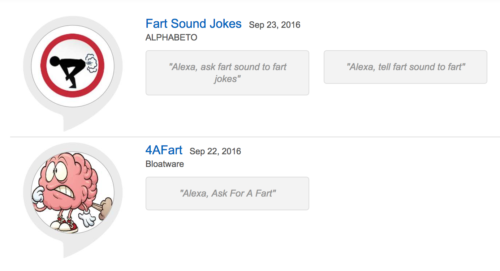Last November, I wrote an iPhone app called Reenact that helps you reenact photos. It worked great on iOS 9, but when iOS 10 came out in July, Reenact would crash as soon as you tried to select a photo.

It turns out that in iOS 10, if you don’t describe exactly why your app needs access to the user’s photos, Apple will (intentionally) crash your app. For a casual developer who doesn’t follow every iOS changelog, this was shocking — Apple essentially broke every app that accesses photos (or 15 other restricted resources) if they weren’t updated specifically for iOS 10 with this previously optional feature… and they didn’t notify the developers! They have the contact information for the developer of every app, and they know what permissions every app has requested. When you make a breaking change that large, the onus is on you to proactively send some emails.
I added the required description, and when I tried to build the app, I ran into another surprise. The programming language I used when writing Reenact was version 2 of Apple’s Swift, which had just been released two months prior. Now, one year later, Swift 2 is apparently a “legacy language version,” and Reenact wouldn’t even build without adding a setting that says, “Yes, I understand that I’m using an ancient 1-year-old programming language, and I’m ok with that.”
After I got it to build, I spent another three evenings working through all of the new warnings and errors that the untouched and previously functional codebase had somehow started generating, but in the end, I didn’t do the right combination of head-patting and tummy-rubbing, so I gave up. I’m not going to pay $99/year for an Apple Developer Program membership just to spend days debugging issues in an app I’m giving away, all because Apple isn’t passionate about backwards-compatibility. So today, one year from the day I uploaded version 1.0 to the App Store (and serendipitously, on the same day that my Developer Program membership expires), I’m abandoning Reenact on iOS.

…but I’m not abandoning Reenact. Web browsers on both desktop and mobile provide all of the functionality needed to run Reenact as a Web app — no app store needed — so I spent a few evenings polishing the code from the original Firefox OS version of Reenact, adding all of the features I put in the iOS and Android versions. If your browser supports camera sharing, you can now use Reenact just by visiting app.reenact.me.
It runs great in Firefox, Chrome, Opera, and Amazon’s Silk browser. iOS users are still out of luck, because Safari supports precisely 0% of the necessary features. (Because if web pages can do everything apps can do, who will write apps?)
In summary: Reenact for iOS is dead. Reenact for the Web is alive. Both are open-source. Don’t trust anyone over 30. Leave a comment below.
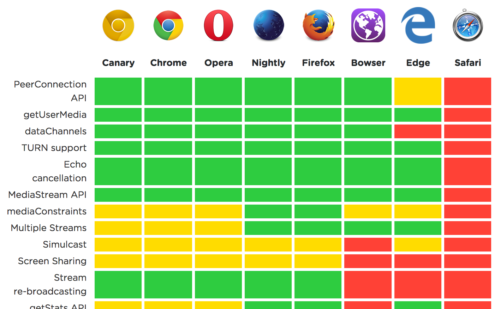
 Do you have an
Do you have an