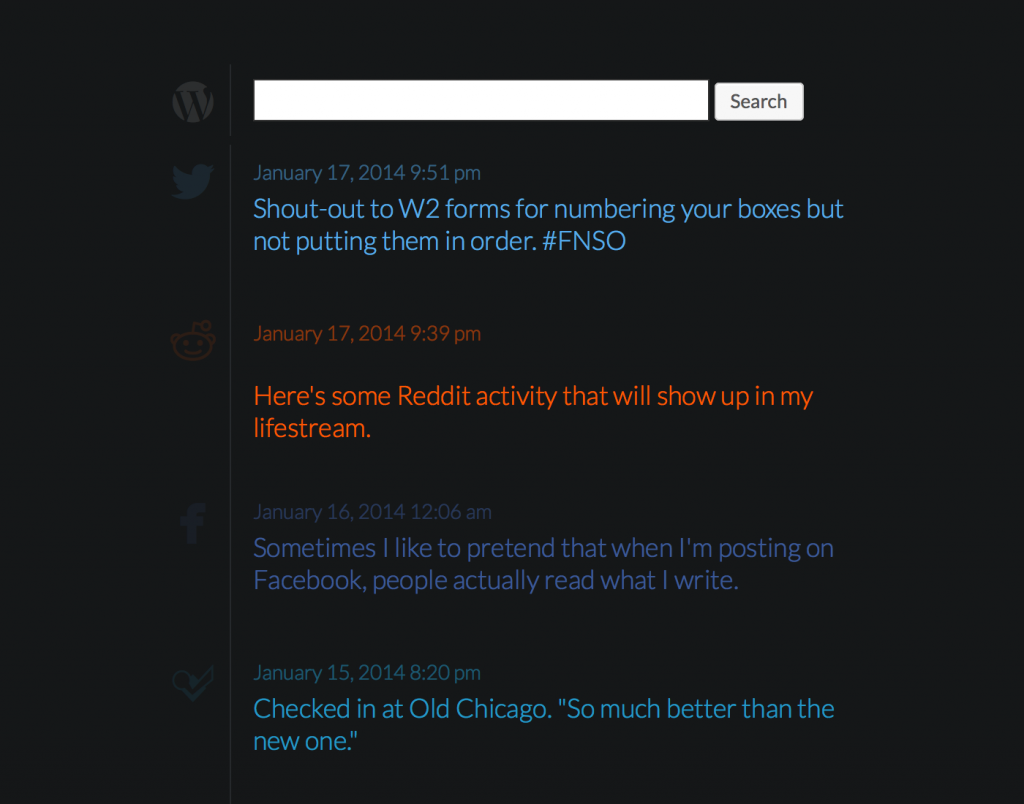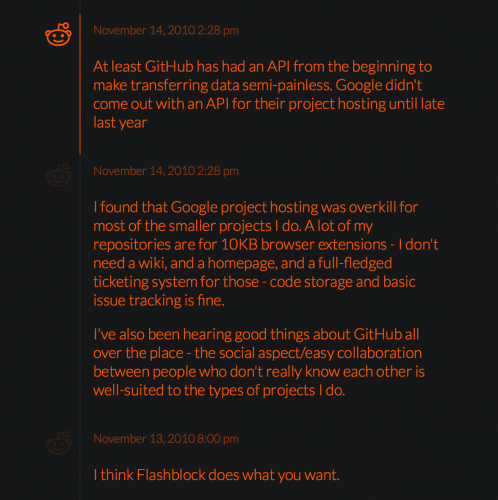It’s no secret that I use Keyring and Keyring Social Importers to import my activity on third-party services into a WordPress blog. All of my Facebook posts and photos, Twitter updates, foursquare checkins, and Reddit comments and submissions are archived in a single location; this makes it simple to see a snapshot of my online life at any point in time. I’ve even imported my IM chat transcripts from over a decade ago.
I’ve long been searching for the perfect WordPress theme to showcase all of this data. Typical blog themes didn’t work because each “post” needed different styling based on the service it came from, so it was unlikely that I was going to find what I needed already built for me.
But then, I came across an effort by David Hariri to build a non-WordPress lifestreaming product called River. While I’m already committed to using WordPress, his frontend design was exactly what I had been looking for. Luckily, David’s project is open source and MIT-licensed, so I was able to use his design and adapt it to a WordPress theme. With that, I present Keyring River:
Keyring River is a new WordPress theme coded specifically to complement Keyring Social Importers. It’s feature-poor and purposefully so; there are no sidebars, no footers, no menus, no comments — just a search box and a list of activity. For maximum enjoyment, install Jetpack and activate the Infinite Scroll module so that you can scroll infinitely into your online history. See it in action on my example lifestream blog, where I’ve imported my Twitter and Reddit history.
The timestamp on each entry links to the single-item view in WordPress, and the logo links to the item on the service it was originally posted on. Amuse yourself by scrolling back a couple of years, finding an interesting Facebook post, and reviving discussion on it!
Keyring River currently supports posts imported by the following plugins:
- Keyring Social Importers (Twitter and foursquare)
- Keyring Facebook Importer
- Reddit for Keyring
- IM-porter
…and of course, regular WordPress posts.
Download Keyring River from Github, and let me know if you put it into practice. Taking ownership of your data is important, and more importantly, it’s fun!