RSS Ticker has been an alternative to Web-based feed readers since 2006, displaying feed updates directly in users’ browsers. It hasn’t seen significant change in a while, but some of the internal Firefox code used by RSS Ticker has changed enough that in order for it to remain functional in Firefox 22, its entire architecture would have to change. That’s a lot of work.
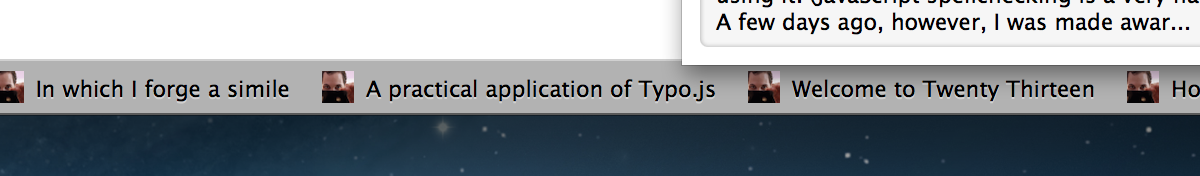
I didn’t want to abandon RSS Ticker’s users (especially with the shutdown of Google Reader imminent, already leaving one less feed reading option), but I also couldn’t dedicate the time to completely rewrite the add-on and keep all of its features. So here’s what I’ve done:
RSS Ticker has been completely rewritten. This has given me the opportunity to use the knowledge I’ve gained in the last seven years of programming to improve the overall design of the ticker and to restructure the code to play nicely with the new Firefox APIs.
What hasn’t changed? RSS Ticker will still scroll your feeds in your browser. You can still choose to put it at the top or bottom of your Firefox window. You can still exclude specific feeds. You can mark as read, mark feeds as read, open in tabs, open all in tabs, etc. You can temporarily disable the ticker. You can change the ticker speed, smoothness, and direction. You can hide the ticker automatically when it’s empty.
What has changed? In order to continue supporting RSS Ticker, I’ve had to drop a number of features. Here are some things you can no longer do with RSS Ticker:
- Manually refresh the feeds.
- Specify how often the feeds should refresh.
- Randomize the order of the ticker items
- Limit the number of items per feed
- Display items that have already been read
- Show unread items in bold
- Manually limit the width of ticker items
- Customize the context menu
I know some of you liked and used these features. I’m sorry I had to remove them, but it was the choice between removing them or abandoning the add-on altogether.
A few features haven’t been removed, but they have been changed (a.k.a. “improved”):
1. All of the remaining options (six of them, down from a total of 37) are displayed inline in RSS Ticker’s section of the Add-ons Manager.
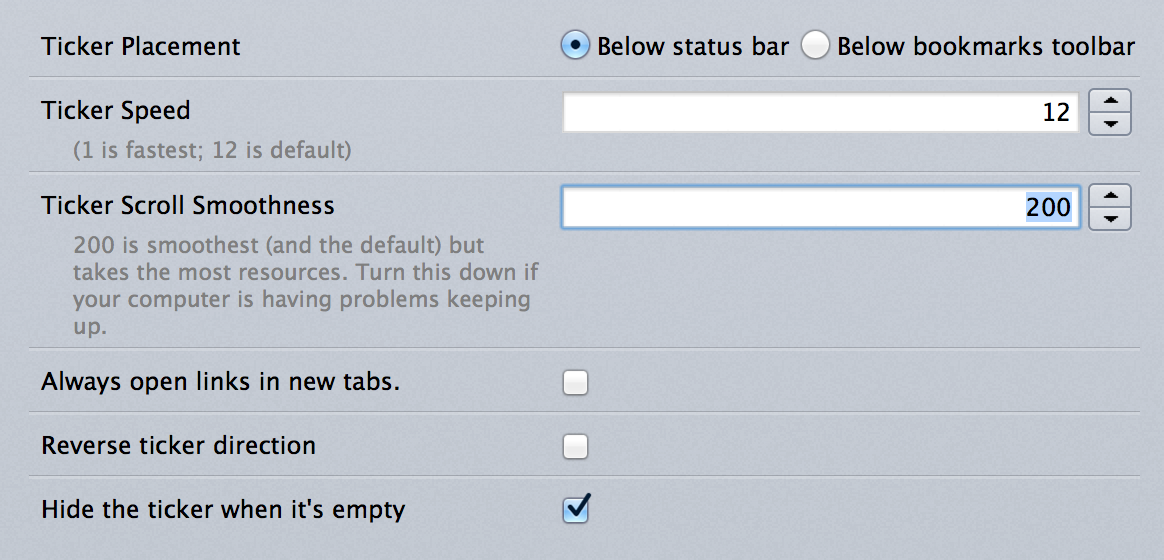
2. If you want to temporarily disable the ticker, just uncheck it in the View > Toolbars menu.
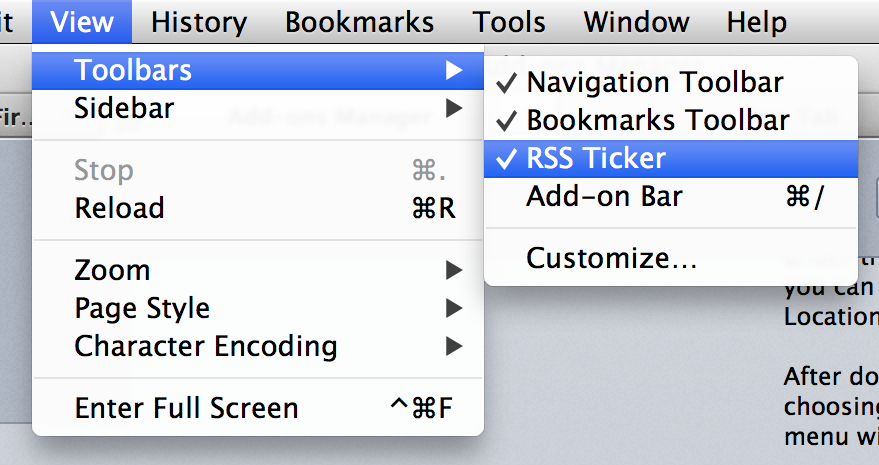
3. To remove a feed from the ticker (but not from your bookmarks), right-click on it in the Bookmarks Manager and uncheck “Show in RSS Ticker.”
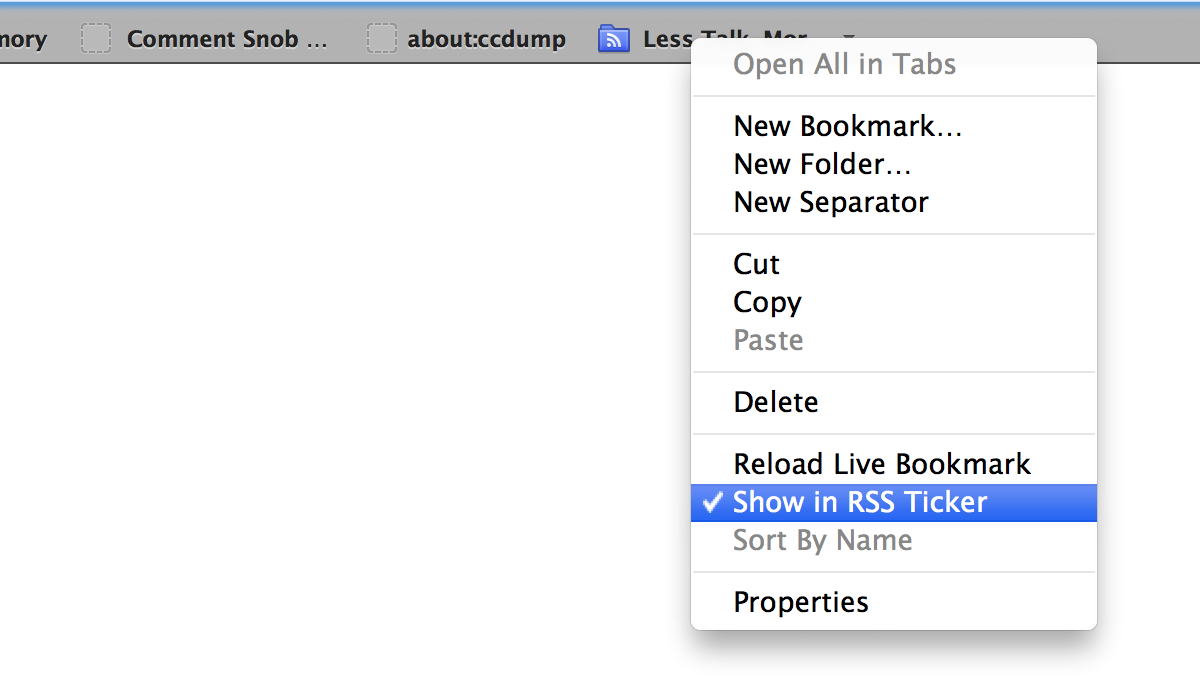
This new version will be available in a couple of weeks after some more testing, but if you’d like to test it early, leave your e-mail address in a comment or ping me at chris@efinke.com and I’ll send you a copy.
Thanks, Chris, for RSS Ticker so far.
Version 13 is useless to me.
I dont blame you, its your own and free decision.
Already found an alternative.
Good bye.
what is the alternative ?
Oh maybe I posted my comment in the wrong place. The refreshes occur exceedingly slow for me right now. Is this just going to be the way it is from now on? If so I’ll roll-back for as long as I can and when it no longer works I’ll find another solution.
After I updated the RSS ticker this morning (5/16) I’ve had to click ‘Mark All as Read’ more than once for every blog I’m subscribed to via Live Bookmarks.
The RSS ticker continues to list every blog entry from each blog after I ‘Mark All as Read’, close then eventually reopen Firefox.
Am I doing something wrong either with the RSS ticker or Live Bookmarks?
Or is the above part of the recent update?
Does your browser history get cleared each time you close Firefox? That would also clear the ticker’s history.
Yes, I’ve set up Firefox to clear the history every time I close it.
Thank you for your quick response!
I am assuming that some of these features that had to be dropped will be added to the new ticker as time and mental function allows. I would to have a return of the context-menu customization in particular. I miss “Open Unread in Tabs”.
Only found RSS Ticker recently and love it. Thanks for keeping it alive, rather than abandoning it. But I do hope that somehow you (or someone else?) will find the time / way to re-enhance it in the future. If not, well so be it.
Particularly miss the ability to:
– Limit the number of (most recent) items per feed
– Randomize the order of the ticker items
Hiya, Love the app. However I cannot choose to have only two to three from one website at once, not all 20-30 article headers. I need the option to randomise or set a limit from each site.
Thanks
I have been using RSS Ticker for a while now, and there are a few things not in the latest version that I miss. Surprisingly, none of them are in the list of “things things you can no longer do”.
The issue that stands out most to me, is how the tabs now open. Previously there were a few options about it, and I had it set so whenever I opened anything, it would open a new tab but firefox/your addon wouldn’t automatically move me to that tab. This was useful to me because I could click anything that appeared on the ticker, knowing that I could continue looking at whatever page I was on without the second or two interruption that switching tabs brings. Additionally, when I open 100+ new feed items in tabs each morning (using “Open All in Tabs”), it is somewhat jarring to see all the new tabs opening and firefox attempting to very quickly switch to each one in turn.
So my question is, do you plan to bring this particular functionality back in a future version?
Oh and one more thing. There is no longer any point of having anything in the context menu when there are no feed items, as neither “Open All in Tabs” nor “Mark All as Read” make any sense without at least one page to open/mark.
Thanks for noting that. I’ll get it fixed.
Nice to see this back working again, shame about having to cut out settings (I do miss the lower height it used to have). But if that’s what it takes to have it back up running again, I guess I can live with it :)
The height thing is a bug. It’ll be fixed in version 14.
I’ve noticed with the update that when opening an item in a new tab, it always shifts focus to the new window. However, my Firefox preference settings has “When I open a link in a new tab, switch to it immediately” unchecked.
This will be fixed soonish.
Btw. – I was looking for the sourcecode? Is there i.e. a Git repo available?
Yes, the source code is here: https://github.com/cfinke/RSS-Ticker/
Hi Chris,
Since the upgrade the ticker height for me is only about 3/4 the text height, so the names are hard to read, and the mouse-over information boxes are now blank (except for the website icon, if any). I don’t see either of these mentioned in your list of changes, and can’t find an option in the Add-ons Manager or Firefox preferences which might fix them. I’m running Firefox 21.0 under Ubuntu 12.04 LTS. Thanks.
This will be fixed in the next update.
Thanks.
Wow, all fixed already! Thanks!
After this update I can only see the top half of the ticker bar, which makes it difficult to read the article headlines. This problem is independant of window size or ticker placement.
(also randomize and limiting articles per feed would be nice to have back)
Thanks for the update and all the hard work you have put into what for me has been an invaluable add-on over the years.
Sadly for me have had to go back to the old version and will just have to not ever update firefox as the inability to set frequency of updates is a dealbreaker as I rely on the ticker for breaking news and anything up to a 2 hour wait is simply not of any use.
I have never found any other add-on that works as well as yours so I will just have to not upgrade firefox for the foreseeable future past it’s current version :-)
Thanks again for the explanation of why you have had to make the changes that you have. Whilst the changes are not to my benefit I appreciate you making the effort to tell us all what is happening and why, if only every add-on creator was this open and reliable.
Understandable. If the feeds you use for breaking news properly convey the fact that they’re updated frequently, the next version of RSS Ticker will update them as often as they say they should be updated.
Thanks for the reply. That’s good to hear, hopefully as the sites in question are all major news sites (from both the UK and US) hopefully they will convey the required information.
I will keep an eye out for the next version and see how reliable the sites are (being big news outlets could easily go either way as smaller sites probably go the extra mile to make sure they convey all the relevant info but here’s hoping).
Thanks again.
pretty wise, could you consider to publish source code :)
The source code is at http://github.com/cfinke/RSS-Ticker
I am very sorry to see this happen. Have you considered a kickstarter to fund the re-write?
Hi. Been a few months since mention of the next update potentially making feed updates happen in quicker time (if the site imparts the correct info). I was just wondering if version 15 (or 14.1 ?) is close to being available or has this add-on been put on the backburner for now ?
Thanks
Hey man,
So you listed a ‘randomize’ feature in the description of this addon, but I was wondering if RSS Ticker actually has this feature, and if so, how do I activate it?
Cheers
With the latest Firefox upgrade, every time FF boots I get an alert that no RSS Feeds have been selected and then there’s the radio bottom for me not to receive the alert in the future.
But, I do have several RSS Feeds that seem to be displaying nicely; AND, the radio button to NOT receive such remains checked, but the alerts keep coming. Any way for me to turn off this minor annoyance.