Update: TwitterBar was sold to HootSuite and renamed HootBar in March of 2011. TwitterBar for Chrome was discontinued in October of 2012.
Version 2.9 of TwitterBar for Firefox was made available on Mozilla Add-ons today, and it has a very cool new feature: you can now use TwitterBar with more than one Twitter account.
To post to a specific account, just type your message like this:
I am posting to my other account. –@other_account –post
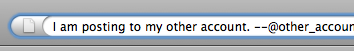
If you haven’t yet authorized TwitterBar for @other_account, you’ll be walked through the authorization process.
If you’ve authorized more than one account, and you don’t specify which account you want to post to, you’ll be given a list of choices:
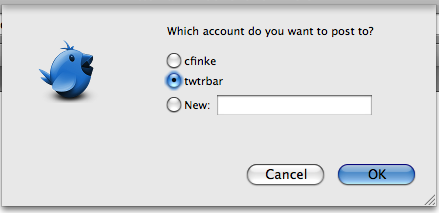
You can manage your accounts from the TwitterBar options (just type “–options”).
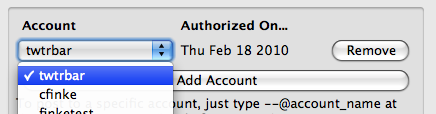
Finally, to authorize a new account without posting to it, just type “–account” in the URL bar.
To install this new version of TwitterBar, download it from Mozilla Add-ons.
The next obvious step is the ability to post to multiple accounts simultaneously, and the next version of TwitterBar will offer than feature. If you’d like to beta-test that update, e-mail me and let me know.
I use Twitterbar regularly, and it’s one of the first things I install whenever I get my hands on a fresh PC, along with Firefox (naturally) and AdBlock Plus. It’s the perfect add-on for an egotistical Twittee like me who just wants to post shit and only semi-regularly read what other people have to say.
I would also commend you for finally supporting multiple Twitter-accounts. Only hang-up, though: in the Preferences window (at least on Windows), the “Add account” button does absolutely nothing. Kinda takes the wind out of the balloon, doesn’t it?
I accidentally authed the ‘wrong’ Twitter-account first, tried to add another to make it my default account, and wound up having to remove the first one and re-auth as if I were installing the prog from scratch.
One issue I have found with the multiple twitter account is that I can’t remove an old account. When I click the remove button it doesn’t do anything.
I am using FireFox 3.6.2 with no script running (perhaps that is causing an issue I will disable and see)